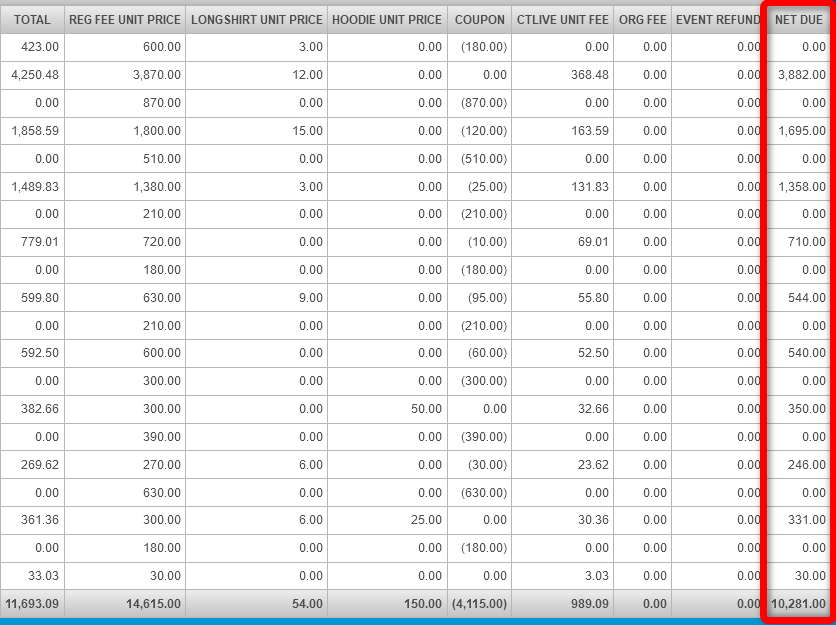Introduction
If you're using ChronoTrack Live for registration, you'll receive a weekly payment from ChronoTrack for all registration and merchandise revenue due to you. This payment is typically mailed every Friday unless it falls on a Holiday. You may also set up other payment options including ACH by contacting your ChronoTrack Account Manager or Regional Sales Manager.
Check Payments Owed
To check your weekly registration total and the payment amount you will receive, you will want to first log into CT Live. Once logged in, navigate to your event, then go to the Reports Tab.
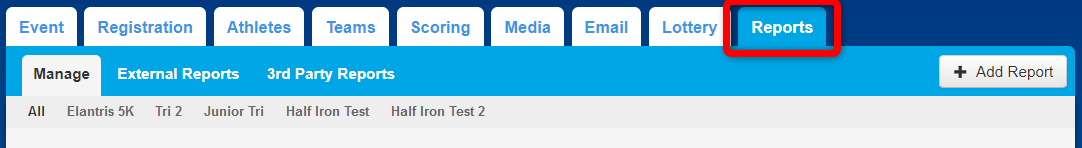
On the reports tab, scroll down to the Financial category and click on the report labeled Net Due.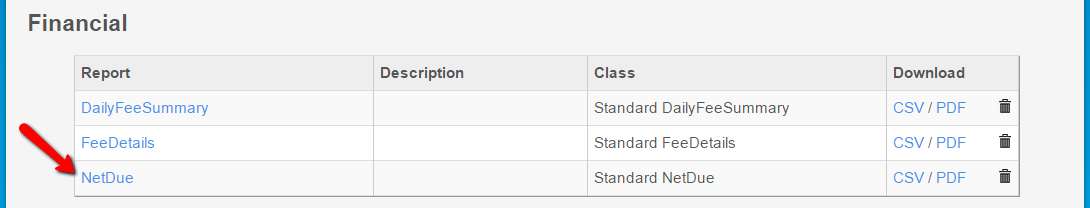
In the report, the columns labeled TX Count and Entry Count show how many people have registered for your event during that week and the number of transactions that have occurred during a given week, respectively.
The TX Count can be lower than the Entry Count due to multiple athletes registering on one transaction.
Week = Monday 12:00 AM - Sunday 11:59 PM
Week Number (Ex. Week 43) designates the week in the given calendar year (43rd week in the year).
The Entry Count includes athletes that are set as Withdrawn, Disqualified, or Did Not Finish.
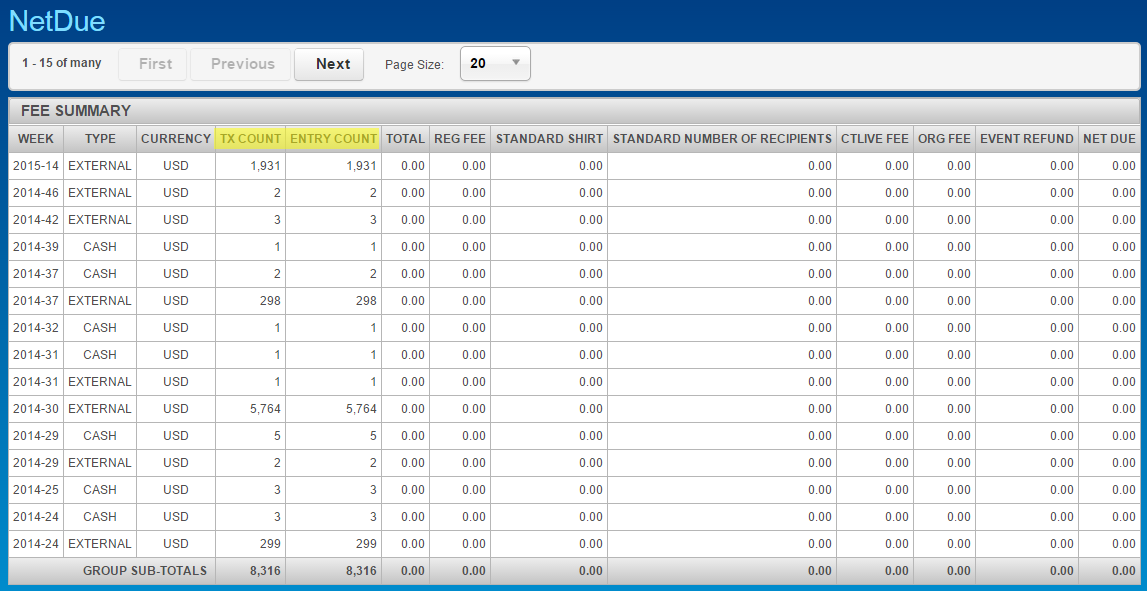
To check the weekly registration total and payment amount you'll receive, you can look in the Net Due column on the far right side of the report.
The Net Due number is determined by subtracting the CTLIVE UNIT FEE column from the TOTAL column.
Please note that the TOTAL column includes CASH transactions, but CASH is not included in the NET DUE calculation.
Any amount that is denoted with () means that the amount was either refunded, discounted amount, or coupon.
If your event uses VAT, additional columns will show the breakdown of all specifics for VAT percentages and amounts.