Introduction
This short guide will walk you through the basics and best practices of setting up a line using ChronoTrack equipment including Gators, Antennas, FlashPoints, BNC Cables, Pro Series and MiniTrack Controllers, and Power Cables.
Line Setup
1. Lay out and interlock ChronoTrack gators so that the hinge is facing the direction the runners will be approaching from. If a backup gator line is in use, primary and backup lines should be placed 15’ (5M) apart.
|  |
2. Open gator lids and place the antennas inside the gators: For D- tags, the Impinj logo should be readable from the hinge side (direction the runners are approaching from). For B-Tags, the star on the Impinj logo should be facing the hinge side (direction the runners are approaching from). For multi-sport tags, the orientation does not matter. This is simply because the shape of the antenna is different in the tri-tags.
|  |
3. Connect the cables to the antennas and run the cables through gator trough closest to the hinge to the controller. When you turn the cable connectors, you should feel a click as the connectors lock.
|  |
| 4. If using FlashPoints, set up the tripod so that the legs are spread as far out as possible and extend it to its maximum height, tightening the clamps as you extend it. (Typically the tripod will reach just above your head). Use the leveling leg as need to ensure the tripod is level. Space the mounting brackets so that they are about 6” apart. If the clamps are not already attached to the tripod you will need to loosen the wing-nut on the mounting bracket and attach them. |  |
| 5. Slide the FlashPoint into the mounting brackets. It’s best to tighten the top bracket and leave the bottom loose enough that you can adjust its position and slide the bracket into the bottom mounting bolt. | 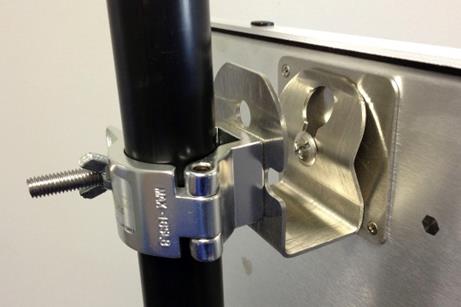 |
| 6. Connect the FlashPoint cable set to the FlashPoint cable ports. The cable set should then be connected to SEQUENTIAL ports on the SAME reader. | |
7. Adjust the height of FlashPoint so that the bottom of the antenna is 60” from the ground. This can be done by adjusting the height of the tripod or loosening and tightening the FlashPoint mounting clamps. |  |
8. If using FlashPoints as a backup, place the tripods directly over either end of the Gator line. The FlashPoints should be set up directly facing each other. The distance between two FlashPoints without Gators should be no more than 24 feet/7.3 meters. | 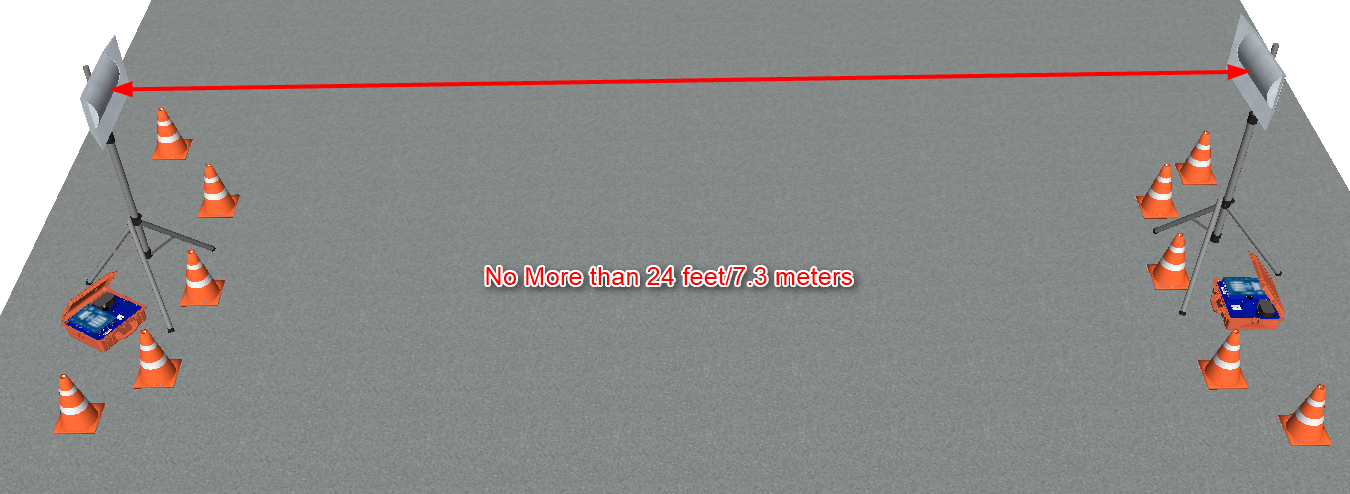 |
9. Confirm that no cables are jumping troughs inside the gator and close the gator lids.
|  |
10. Connect the cables to the ChronoTrack Controller by matching the color on the cable to the port color on the controller. FlashPoint cables MUST be connected to SEQUENTIAL ports on the SAME reader. |  |
11. On a Pro Series controller, go to Status > Point and verify that the ports show OK. In BoxScore 3, you may need to toggle between reader 1 and reader 2.
| 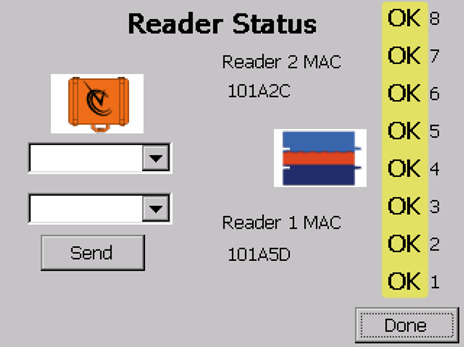 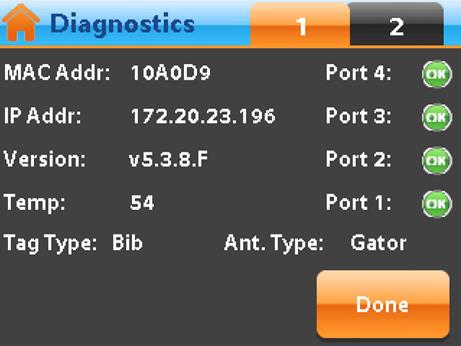 |
12. If applicable, connect an Ethernet cable between primary and backup controllers, all controllers comprising the line, or to the backup communication controller.
|  |
| 13. If AC power is available, plug the primary power cable into the power brick on the right hand side of the controller, and plug the cable into the outlet. |  |
16. Use the provided RFID Detector to check the antennas on your lines. The Blue LED on the detector will flash when it picks up an RF signal. Hold the detectors a few inches from each gator above the antenna location and confirm each antenna is emitting a signal.
| 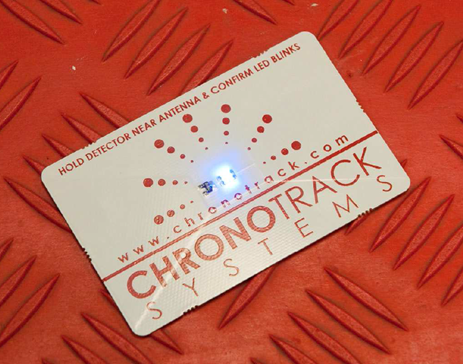 |
17. If there is any chance of rain, cover the controller in a controller shower cap or a trash bag. Otherwise either one handy in case of rain. The open end of a trash bag can be wrapped around the cables.
|  |
Tips
- If the controller is not plugged into Primary or Auxiliary power, monitor the battery life carefully. A Pro 800 controller with 4 batteries should last 6 hours. It is always recommended to use primary power when possible.
- It is best to use traffic cones, caution tape, or other types of delineation to section off the areas around timing equipment – especially FlashPoints as these may be knocked over by careless athletes.
- Be very careful to ensure that the Gator hinges are toward the direction from which the athletes will be coming. This is to prevent injuries due to tripping over the antenna channel flaps.