If you're not familiar with the complexities of Google Tag Manager, we strongly recommend contracting the help of a company or person proficient in GTM implementation to assist you. We do not provide any documentation or instructions specifically related to gathering data from CT Live using GTM.
CT Live 1.0
- Navigate to your Event in ChronoTrack Live and click Event Properties on the Event tab.
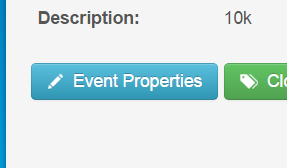
- Click the dropdown and select Organizer
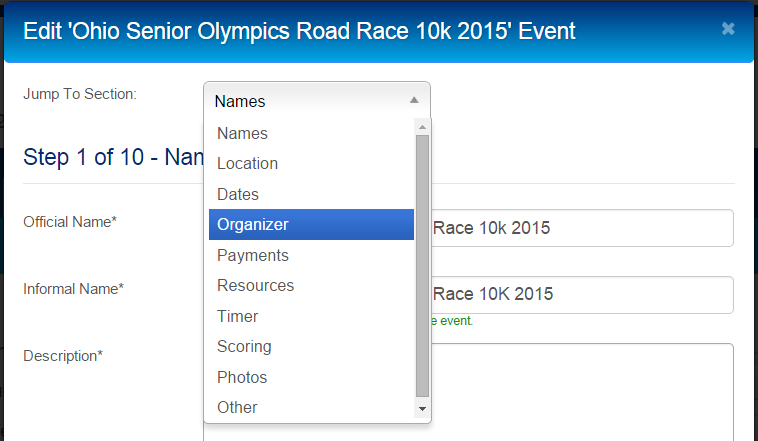
- Scroll to the bottom of the Organizer window and enter the Key into the Org Google Tag Manager Key, Event Google Tag Manager Key, or Org Tealium Tag Manager username fields. If you put a Key into an "Org..." field the supplied Key will be active for every event associated with this Org. If you use the "Event..." field, only this event will use the supplied Key.
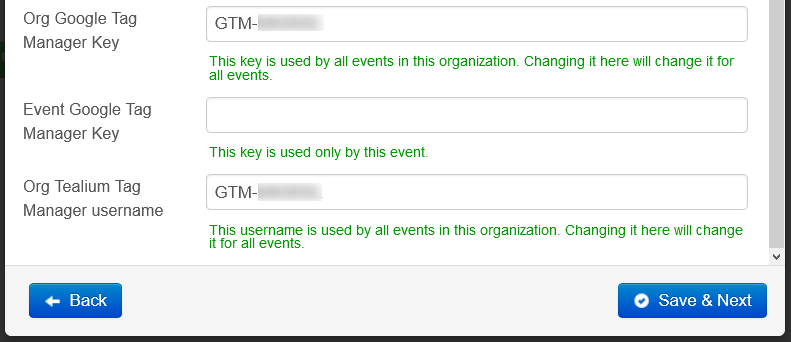
- Click Save & Continue and then click the X at the top of the Event Properties window to exit.
CT Live 2.0
Go to the Event tab in your CT Live event and click the Tag Manager tab.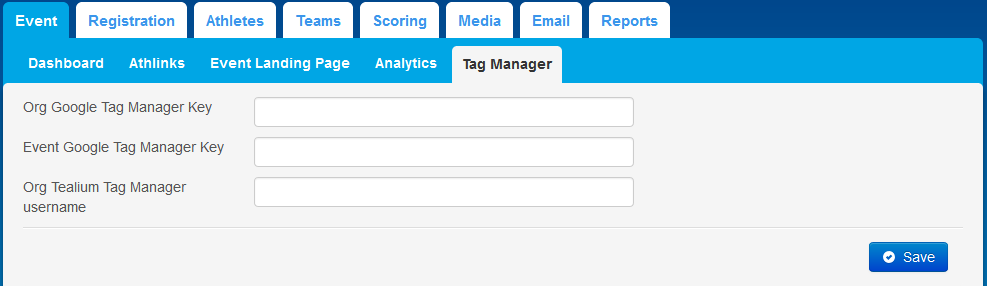 Enter the Key into the Org Google Tag Manager Key, Event Google Tag Manager Key, or Org Tealium Tag Manager username fields. If you put a Key into an "Org..." field the supplied Key will be active for every event associated with this Org. If you use the "Event..." field, only this event will use the supplied Key.
Enter the Key into the Org Google Tag Manager Key, Event Google Tag Manager Key, or Org Tealium Tag Manager username fields. If you put a Key into an "Org..." field the supplied Key will be active for every event associated with this Org. If you use the "Event..." field, only this event will use the supplied Key.
Click Save when you're done.