As of March 20th, 2019, anyone using the backup instance of StreamManager MUST use secure-alt.chronotrack.com. The east04-us.chronotrack.com domain will no longer work for StreamManager access.
Quick Details:
Backup Server IP: 50.17.239.204
Backup Timer Portal/StreamManager Access: secure-alt.chronotrack.com
Backup Fusion/SimpleClient Server Connection: east04-us.chronotrack.com
Backup Fusion/SimpleClient Port: 61612
Introduction
Many times, you as Timers will be the first to notice an issue with the ChronoTrack CCS server. You are an invaluable resource in identifying Server issues, and we rely partially on reports from Timers to help us react in a timely manner. If you notice any abnormalities with connections or data streaming, please contact ChronoTrack support at (812) 759-7877
Note that not all issues affect every Timer. When the server goes down, it's usually very apparent that something is wrong. Generally, the most common server issue indicators are:
- A message from Athlinks' status.io service alerting you of an outage
- "Red Window" errors in SimpleClient when trying to access data on the Server
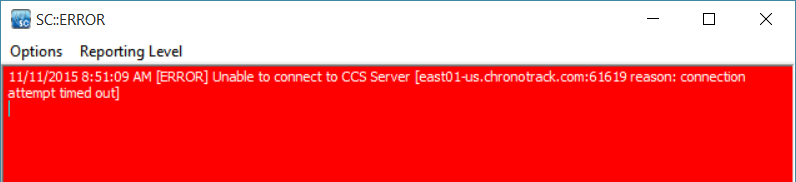
- All controllers lose connection to the Server simultaneously. This can also be caused by poor cell reception in the area.
- Controllers are connected and Fusion/SimpleClient/StreamManager allow connection, but data is not flowing. (VERY rare)
Please attempt to re-connect controllers/restart streams after disconnect before calling Support. False alarms can be costly to other timers.
Switching to Backup
Controllers
Controllers' Server IPs should be switched to the backup server IP: 50.17.239.204
Next, you should re-establish the Controllers' connection to the server. After changing the IP and reconnecting, complete the steps below for Fusion, SimpleClient or StreamManager.
Fusion
If you're accessing the Server from Fusion, click the Settings cog on the left side of the screen and change the Address field to the following information:
Address: east04-us.chronotrack.com
Port: 61612

SimpleClient
If you're accessing the Server from SimpleClient, when you click the CCS connection button, enter the following information:
Hostname: east04-us.chronotrack.com
TCP Port: 61612
Enter your Username and Password as normal.

You can now stream your data normally.
If you set up tag filters on the Timer Portal's main instance, you will either need to apply them manually in the Select Session window of SimpleClient or set them up again in the backup instance of the Timer Portal at secure-alt.chronotrack.com
StreamManager
If you are accessing the Server data from StreamManager, type secure-alt.chronotrack.com into the address bar of your browser. This is the backup instance of the Timer Portal. If your controllers are connected to 50.17.239.204, you must use this instance. Log in, and select and stream the data as usual.

If you set up tag filters on the Timer Portal's main instance, you will need to create and apply them again on the backup instance.