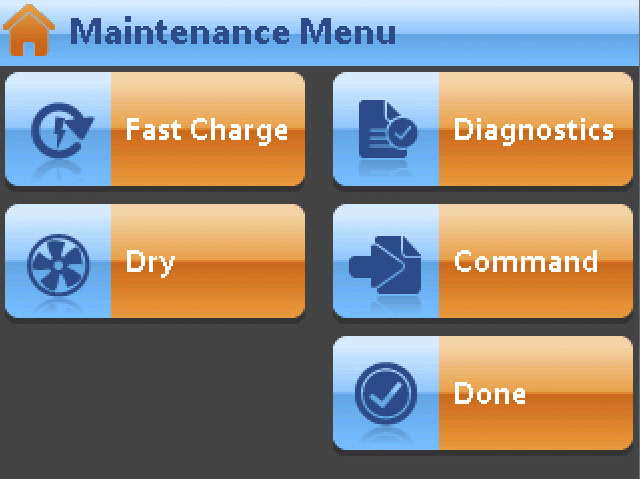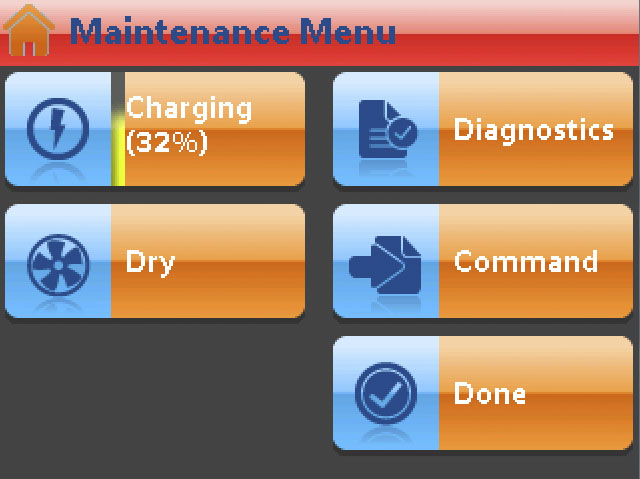Introduction
Warning: This feature should NOT be used during a race as it will shut the Readers down.
The Fast Charge feature of a Pro controller turns off the readers and various modems in the controller to allow it to charge faster. To access this feature, see the instructions below.
BoxScore 1.26
From the home screen, press System > Maintenance and press the Fast Charge button. The Maintenance Menu will show "NOT IN RACE MODE" and display the battery level percentages. To toggle Fast Charge off, simply press the button again. It may not appear to turn off, but give it several seconds, and the Not in Race Mode message should disappear. 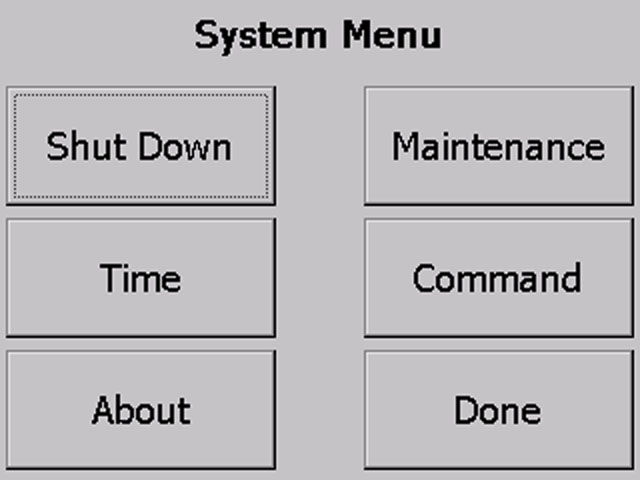
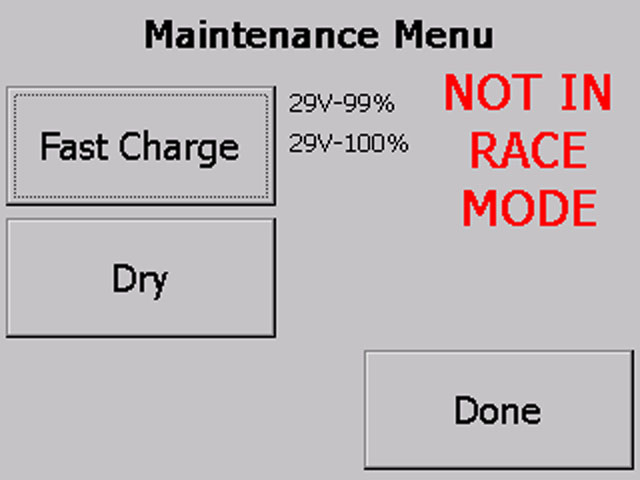
BoxScore 3
From the home screen, press Controller > Maintenance and press the Fast Charge button. The bar along the top of the screen will turn red to indicate that the controller isn't in race mode. The Fast Charge button will also show a status bar and the battery percentage. To turn Fast Charge off, simply press the button again.