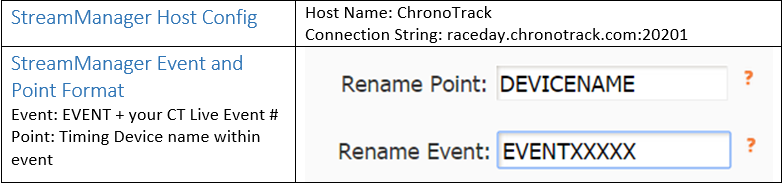Introduction
This guide contains five individual cheat sheets designed to help you on RaceDay if you forget an IP address. You can download a slightly higher-resolution version of each sheet from the Downloads section at the bottom of this document. The cheat sheets are:
- ChronoTrack Primary and Backup Server IPs
- LAN and WiFi Connection Server IP Settings
- Cntroller IP Settings
- SimpleClient Direct Socket and Event/Point Info
- StreamManager Host and Event/Point Info
If you need more background on IP Addresses as they apply to ChronoTrack equipment, check out our Controller Networking Basics guide.
ChronoTrack Server Cheat Sheet
This Cheat Sheet could be printed and taped inside the lid of your Controller for easy Reference when connecting your Controller to the ChronoTrack Server via the built-in cellular modem or mobile router.
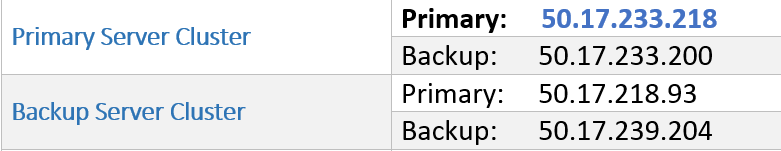
For more on connecting your Controller to the ChronoTrack Server, click Here.
LAN and WiFi Connection Server IP Settings
This Cheat Sheet could be printed and taped inside the lid of your Controller and/or on your scoring laptop for easy Reference when establishing a connection between your Controller and your Computer.
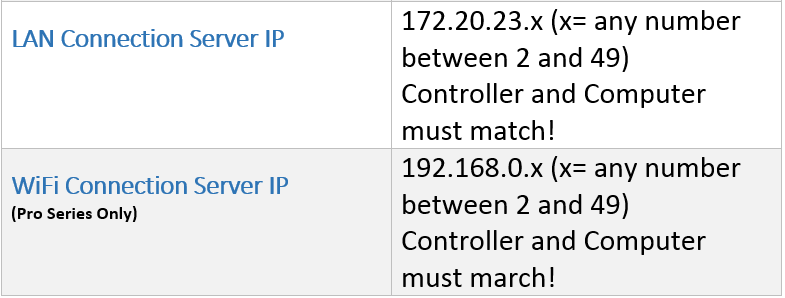
Controller IP Settings
This cheat sheet is not one you should need on a typical race day. In case Controller IP (LAN Adapter) information gets altered though, this is a helpful guide to restoring the IP. It is best not to change a controller's IP. We suggest you keep your Controller's LAN Adapter IP on a sticker under the lid.
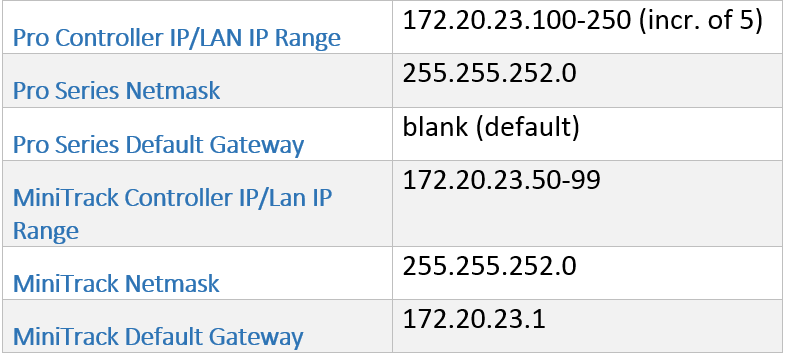
SimpleClient Direct Socket and Event/Point Info
This cheat sheet could be saved to your scoring computer's desktop for easy reference when streaming data to your Event in ChronoTrack Live.
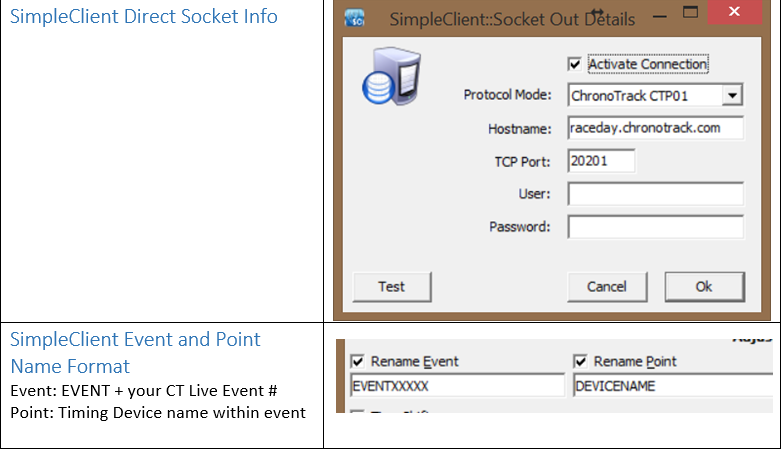
StreamManager Host and Event/Point Info
This cheat sheet could be printed and taped inside the lid of your Controller or saved to your scoring computer's desktop for easy reference when pulling data from the ChronoTrack Server for streaming to your Event in ChronoTrack Live.