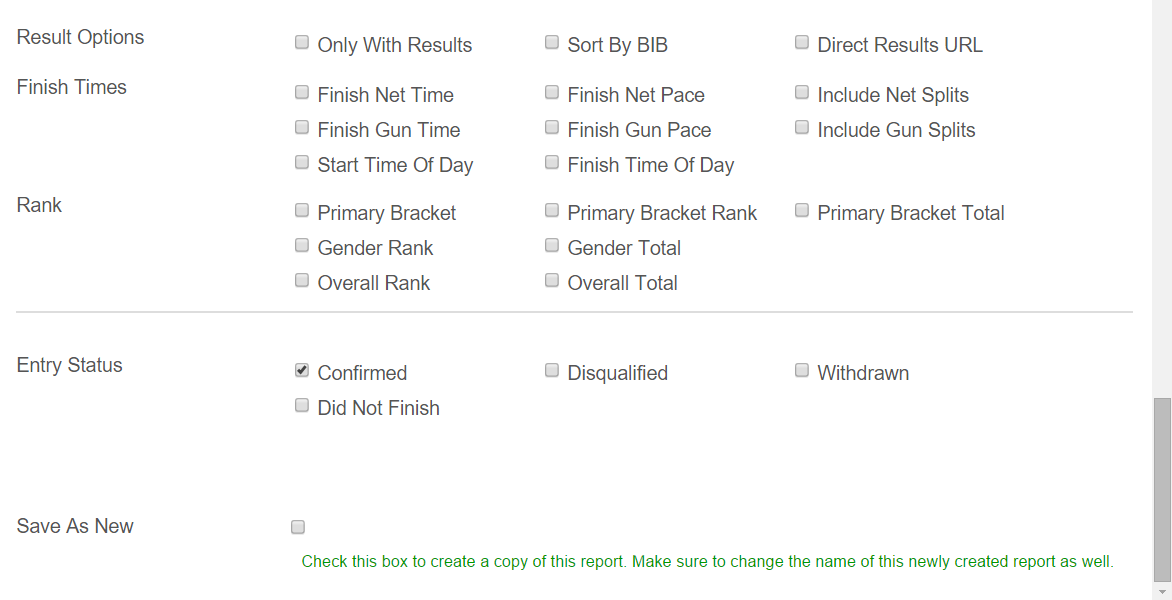Introduction
This guide will briefly show you how to edit and use the Confirmed Entries report. This report will show almost any information you could need to know about any Athletes who have been registered in or uploaded to your event.
When editing the Confirmed Entries Report, remember to keep the information it displays as simple as possible, especially if you are intending the print the report. This is to make locating and reading information as easy as possible and to ensure that information is readable once printed.
Locating the Report
Whenever you create an Event, a Confirmed Entries Report is generated. This report can usually be found at the top of the Registration Reports section on the Reports tab. Click on the blue link to open the report.
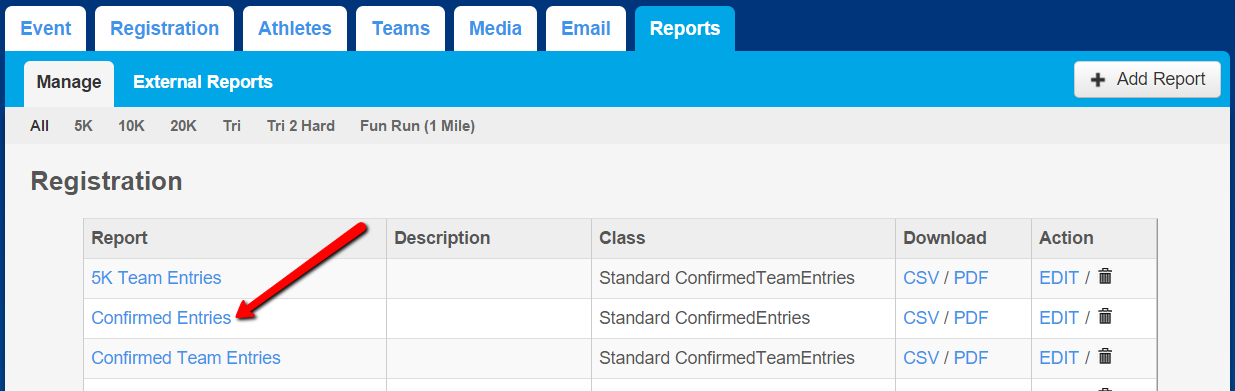
Selecting Options
Once the report is open, click the Edit button in the upper right side of the screen to set the information the report will display.
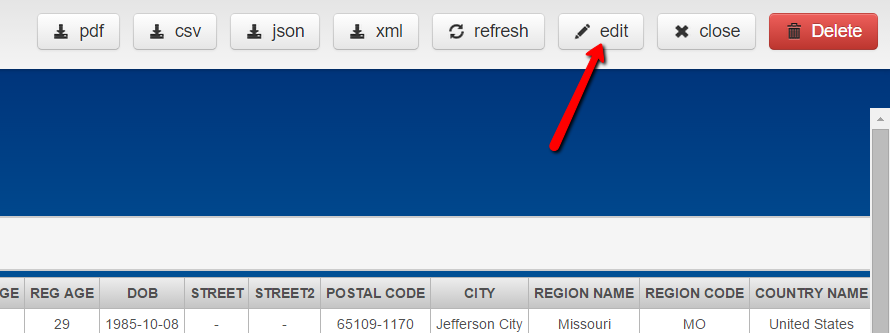
The first couple options give you the ability to rename the report and add a short description. If you are making an alternative copy of the Confirmed Entries Report, it's a good idea to give it a clear, unique name before saving the report as a copy using the check box at the bottom of the edit menu.
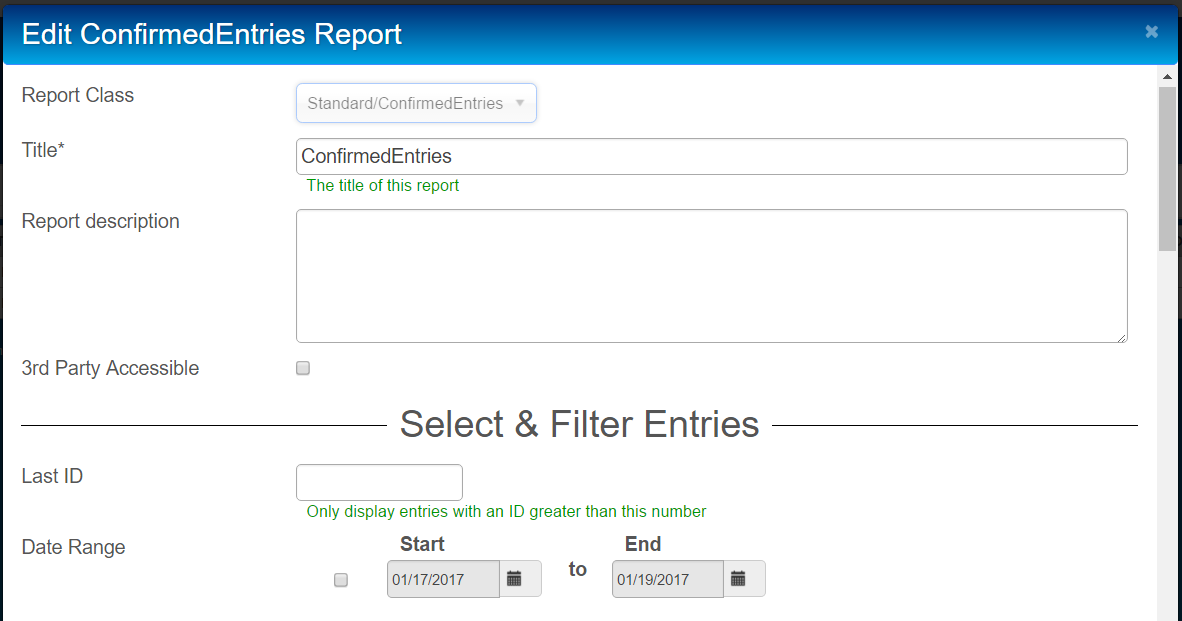
Next, you can specify the Last ID. This is the Chrono ID that is assigned to all Athletes when they are added to the Event. Entering a value here will cause the report to display Athletes with IDs GREATER than the entered ID number.
If you'd like to view only athletes added or registered between two dates, specify a Date Range. Remember to check the Use End Date box if you are using this option.
Select whether you would like to filter the Entries by Race, Reg Choice, or Custom Reg Form. Whichever Filter By value you select, you'll be able to select one or multiple of the Races/Registration Choices/Custom Reg Forms.
Next, you can filter the report to include only athletes of a certain gender, athletes who selected a specific shirt size, athletes that used a specific coupon code, or athletes who belong to a certain team.
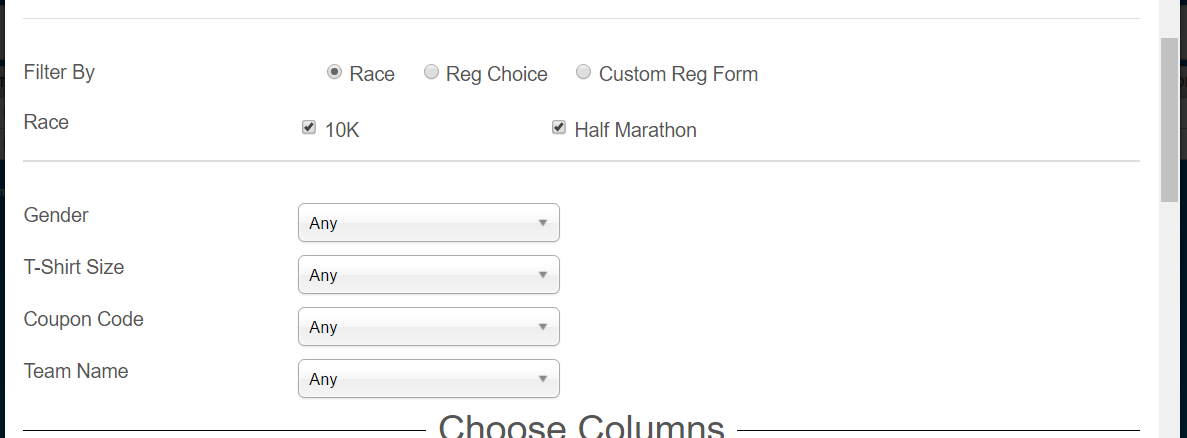
In the next section, you will be able to select individual columns of information to display. All available columns are separated into sections - Entry, Athlete, Contact, Team, Registration, Emergency, Waivers, Custom Questions, Result Options, Finish Times, Rank, and Entry Status. You can click the section title
- Entry contains information about the Athletes' Event data including Chrono ID, External ID, Type, Reh Choice, Race Name, Wave, Bib, Tag, Bracket, Status, Currency, and Source Type.
- Athlete shows name, gender, and age information for each athlete.
- Contact shows address and contact information for each athlete.
- Team shows Event data for the Team the athletes are associated with including Team Name, Team Reg Bracket, Team Type, Athlete Count, Min Members, Max Members, Team Captain, Team ID, Team External ID, Team Bib, Team Hometown, and Group Name.
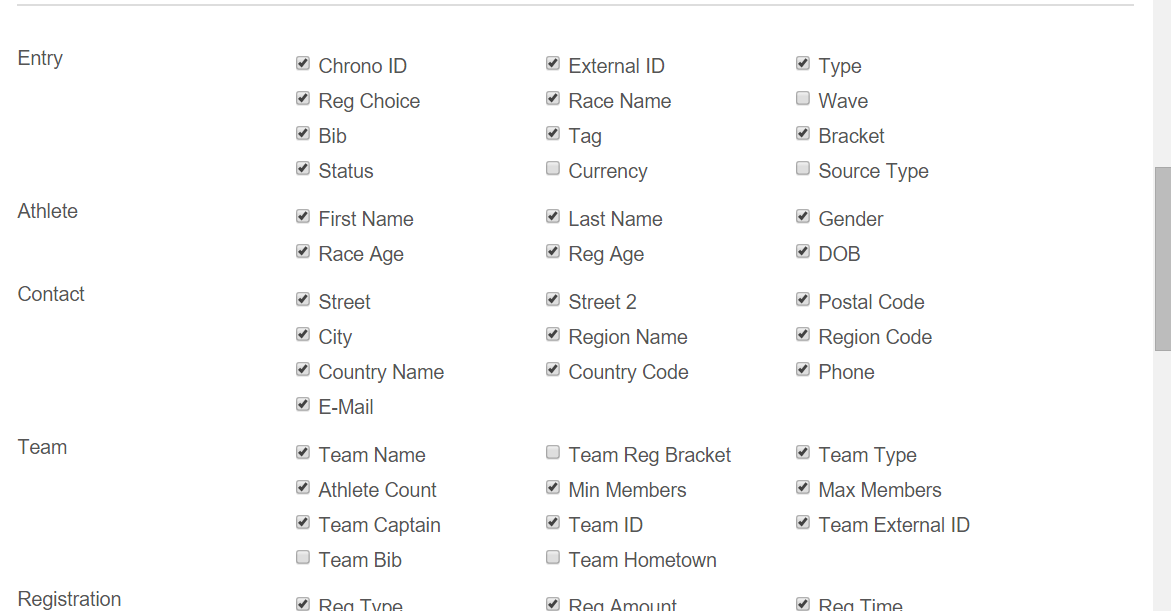
- Registration shows data concerning the athletes' registration choices and information including Reg Type, Reg Amount, Reg Time, Reg Invoice, Reg Transaction ID, Reg Refund, Reg SMS (athlete updates), Reg Facebook (athlete updates), T Shirt, and Notes.
- Waiver shows whether or not each athlete agreed to the waiver.
- Custom Questions shows the answers given to any Custom Questions set up for the Event. This includes Coupon codes and the Standard Donation question.
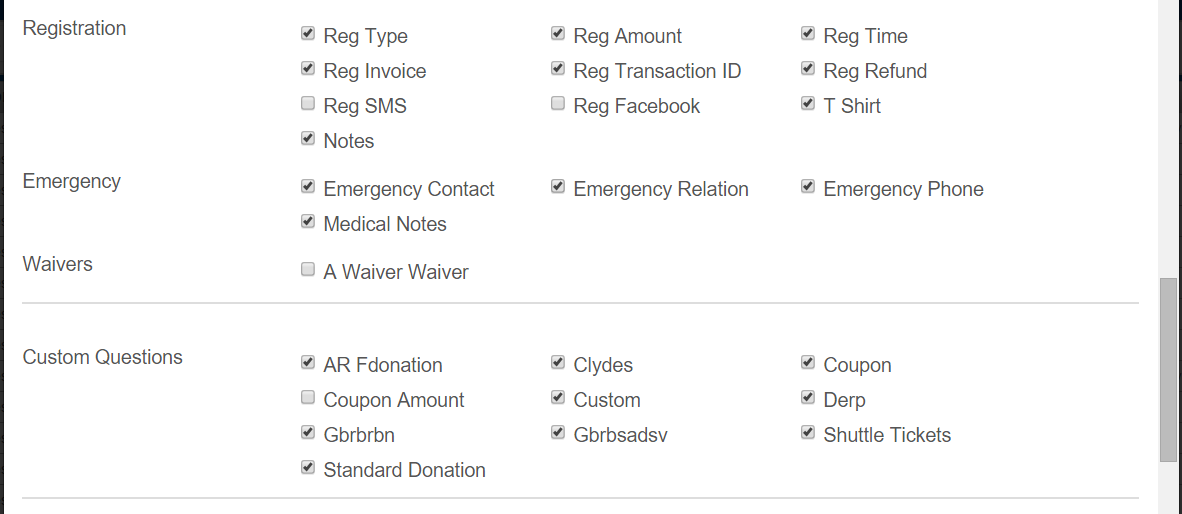
- Result Options allows you to filter the athletes the report displays bsed on whether they have results. You can also sort the Report by bib number and choose to display the Direct Results URL for each athletes' personal results.
- Finish Times allows you to view Finish Net Time, Finish Net Pace, Finish Gun Time, Finish Gun Pace, Start Time of Day and Finish Time of Day. You can also choose to include Net and Gun Split times.
- Rank allows you to view each athlete's Primary Bracket, Primary Bracket Rank, Primary Bracket Total time, Gender Rank, Gender Total time, Overall Rank, and Overall Total time.
- Entry Status allows the report to display only Confirmed, Disqualified, Withdrawn, or Did Not Finish athletes, or any combination of the four.