The bib swap feature is useful for scenarios such as when family members or friends accidentally switch bibs and run the race as the "wrong person". You can find the Bib Swap button on any athlete's Race tab, as shown below.
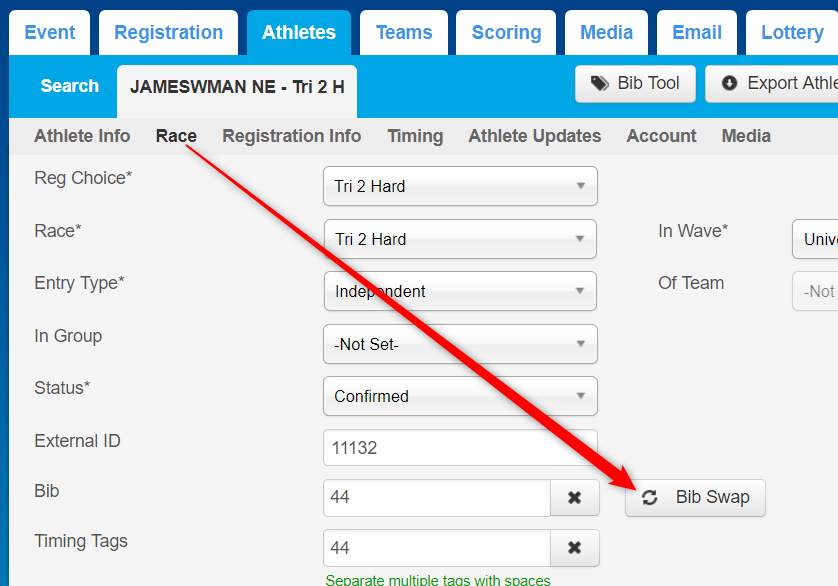
To easily swap bibs:
- Navigate to one of the Athletes' Race tab.
- Click Bib Swap next to the Bib field.
- Enter the name of the athlete with whom the switch will take place.
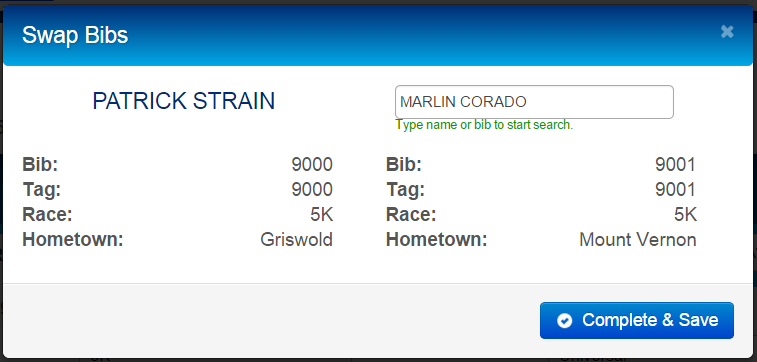
- Click the correct name when it appears in the Search.
- Click Complete & Save to complete the swap.
The change will be enacted immediately, but all of each Athletes' tag reads will need to be re-scored so that they will be applied to the correct person. Re-scoring will take place automatically, provided Auto-Score is turned on for your event. Once re-scoring has taken place, the change should be reflected in Results.