Introduction
Pro2 and MiniTrack Controllers can support the use of GPI (General Purpose Input) devices.
For the Pro2, this ability is ready to be used as soon as you open up your controller but only supports Gun Start inputs.The Pro2 doesn't require any special configuration to use an external Gun Start device. Just plug in the device and it will create a Gun Start when the device is triggered.
For the MiniTrack, you will need to have them upgraded with an extra plate containing three sets of GPI ports. These ports allow you to use alternative devices such as a remote Gun Start button or a beam-break Photocell device from Alge Timing.


How to Enable GPI on a Mini
MiniTracks with GPI ports come pre-configured with the GPI aspects of the Firmware enabled. If you see a message that says 'Feature Unavailable', please contact Support. The MiniTrack's GPI menu can be reached by pressing Menu > 3 > 3 > 4. There are four menu options for GPI.
These are:
- GPI On/Off - toggles GPI functionality on or off.
- GPI Dbnc - sets the default debounce time. This should generally remain the same. Bouncing is the tendency of any two metal contacts in an electronic device to generate multiple signals as the contacts close or open; debouncing ensures that only a single signal will be acted upon for a single opening or closing of a contact. In the case of the MiniTrack, the Debounce time determines how long the MiniTrack should wait before accepting another press of the button as a valid input.
- Gun Input - Determines which set of ports a GPI device is plugged into. Btn indicates the built-in gun start button on the Controller. 2, 3, and 4 correspond to the three sets of GPI ports.
- GPI Tran - K is the standard operating mode which generates reads in the data file similar to B-Tag transactions. G is used to generate a Gun Start time stamp only.
Using GPI on a Mini
When using a GPI device, such as a remote or wired Gun Start button, you should select G in the GPI Tran menu. When you activate the GPI device, the MiniTrack will record the exact time of the GPI transaction as a Gun Start time stamp.
When using something like a pool Touch Pad or a beam break system, you should select K in the GPI Tran menu. When the touch pad is pressed or the beam is broken, the Mini then associates the closest tag read before the GPI event with the timestamp from the GPI device and applies the Tag number from that tag read to the GPI event. This can create highly-accurate (to the hundredth of a second) tag reads for a single athlete. Situations where this may be useful are: Time Trials, races where the top finishers' results are officially ranked for world-record purposes.
GPI devices are not a reliable method for establishing times for dense packs of athletes.
Processing GPI Reads
When associating GPI events to tag reads using the K method above, this creates additional reads classified as Keyed (K) transactions. This means that when you want to stream these reads to scoring software, you should process select "Keyed" as the Tag Type/Mode in Fusion or SimpleClient.
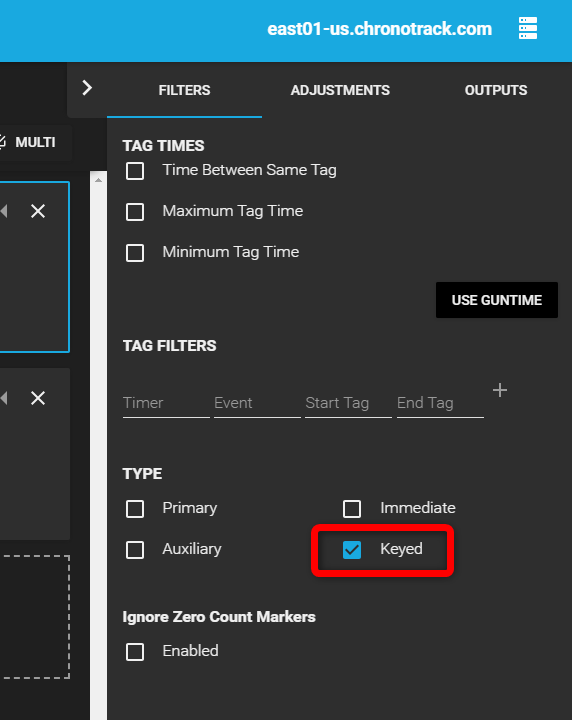
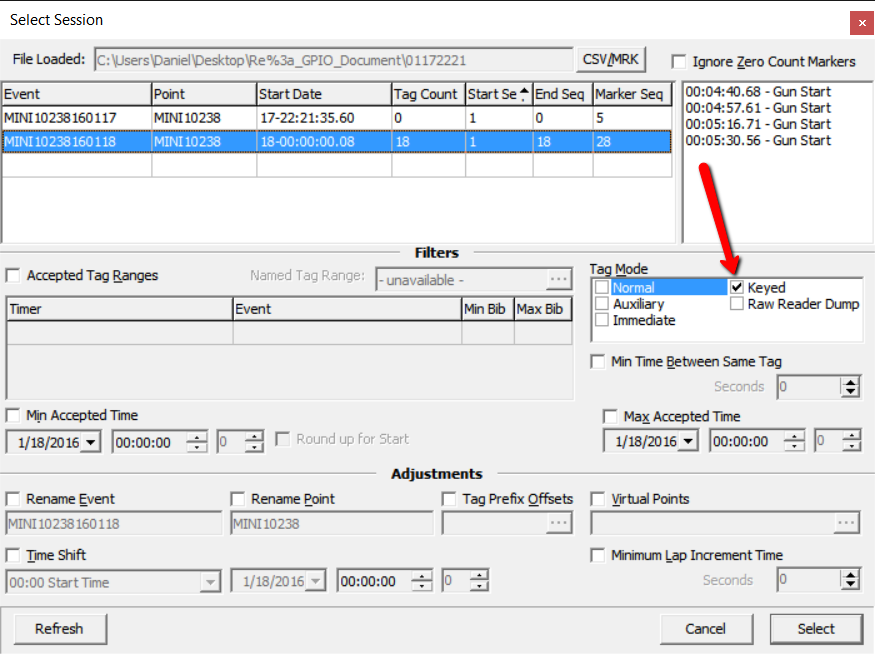
A processed data file containing GPI reads contains a lot of Gun Starts that match the GPI tag reads. If you're scoring using CT Live, you can simply stream the data from as normal.
If you're using third-party software such as RunScore or Race Director, you should wipe out the Gun Start timestamps and import the reads.