Introduction
This process is to be used only when the data from a controller cannot be accessed in any other way. A Raw Reader Dump will reboot the reader, so there is only one chance to recover the tag data.
If your Controller ever becomes unresponsive during a race, it is best NOT to turn the controller off since it may still be collecting reads. Turning the controller off may cause any collected data to be lost. Instead, you should leave the controller on until after the race is over and all data is collected, and then perform a Raw Reader Dump.
Please bear a few things in mind:
- In order to successfully retrieve tag data using a Raw Reader Dump, your controller must not have been powered down between the time of data collection and the time of the reader dump.
- Once the raw reader dump command is sent to any reader, from that point on, that reader will no longer collect tag data until the controller has been rebooted. Raw reader dumps should be done after all the needed data has been collected.
- You should only perform a raw Reader Dump in the event of a TPC becoming unresponsive.
Setup
- Ensure all applicable race reads have been collected (i.e. make sure the event is over).
- Disconnect all antennas from the controller.
- Connect a network cable from your PC to the controller and make sure that your PC is on the same LAN network as the MiniTrack (Use 172.20.23.x where x is any number between 2 and 49)
On Your PC
- Open the CCSLite application.
- Open the Action > Raw Reader Dump menu.
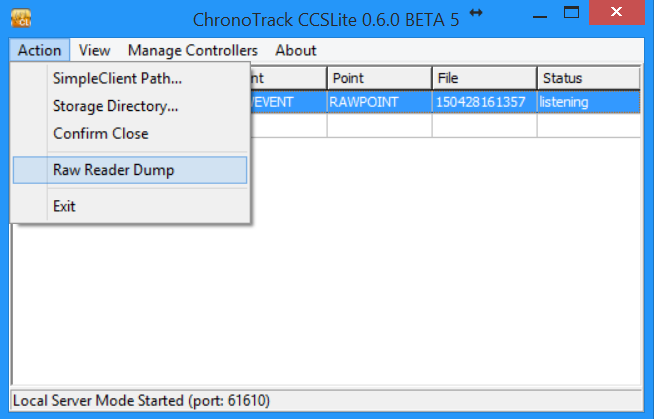
- Select the Dump All Readers button.
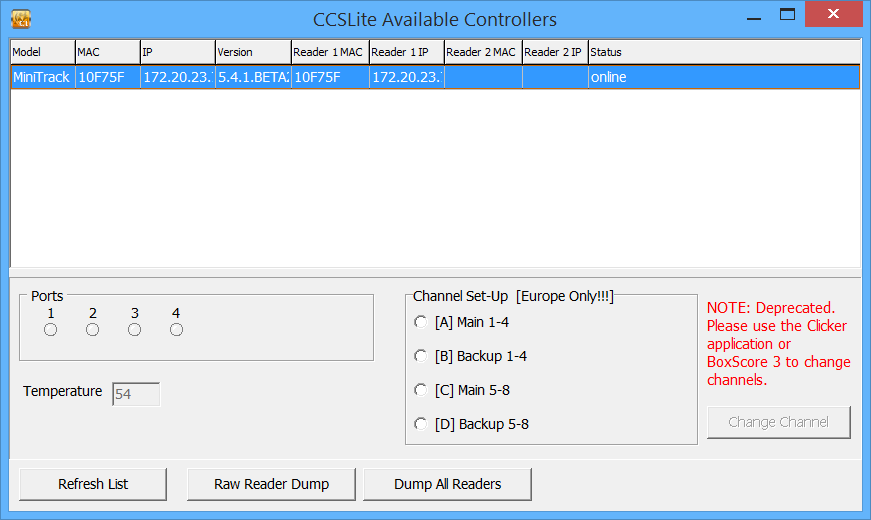
- Exit the screen by selecting the red X in the upper right hand corner of the “Available Controllers” menu.
Depending on the root cause of the Controller lockup you may or may not see controllers listed on this screen. In either case the data from the readers is recoverable performing the procedures contained in this guide. - From the main CCSLite menu, double-click the row that reports the Event name as RAWEVENT to launch SimpleClient
- In the Select Session screen configure the options as normal and ensure you select Raw Reader Dump under the Tag Mode option
- Hit the Select button
- Play the data and import it into your scoring software as normal.