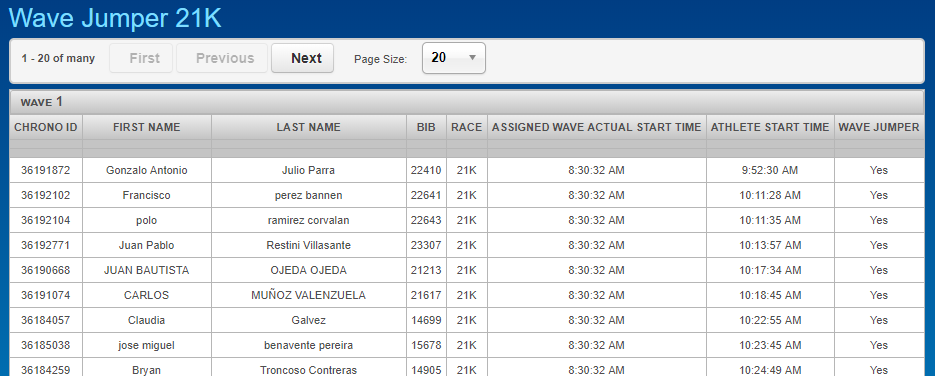Introduction
The Wave Jumper report uses the Actual Start Time of each of the Waves in a given race to identify athletes who started the race in a wave other than their assigned wave. In order for the Wave Jumper to actually flag athletes, jumpers must have a valid read in the event and at least one completed Interval.
This guide will show you how to properly configure and use the Wave Jumper report. The Wave Jumper report won't be in your event by default, so you will need to manually add it for each Race whose waves you want to examine.
To add the Wave Jumper report, click the Add Report button on the Reports tab in your event, then search for the Standard/WaveJumper report, then click Continue to proceed with configuration.
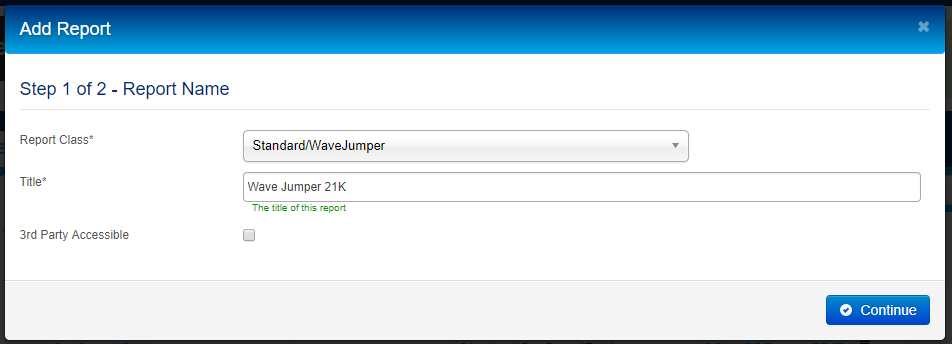
Configuring the Report
On step 2 of the report creation process, select which Race and Interval the report should examine. It's almost always best to select the Full Course interval.
Next, you can enter values in the Auto Fill section that can be applied to every wave. This is useful if each of your waves are separated by the same amount of time.
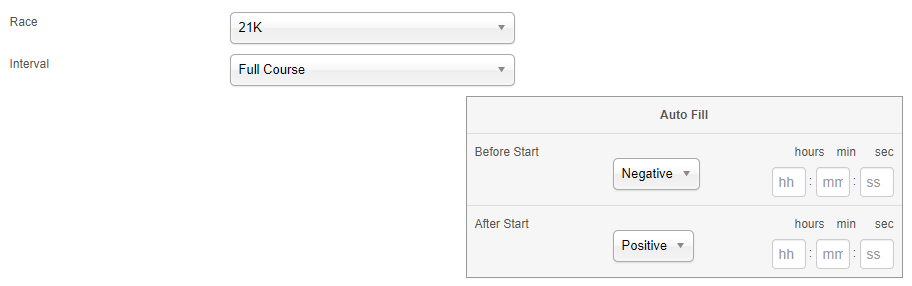
After you enter the correct values in the Auto Fill section, just click the Fill button next to each Wave you want to see in the report.

If the time between waves isn't consistent, it's best to specify individual Before and After values further below.
When you enter Before Start and After Start values, you should enter the amount of time between the most recent and closest upcoming waves. This will flag anyone who has a read greater than the entered values.
Before values should always be Negative.
In the image below, we can see that some of the waves are 5 minutes apart while others are 15 minutes apart.
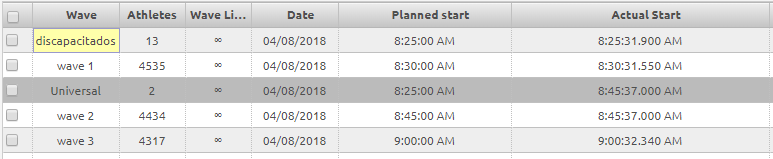
Configuring the individual Waves in the Report to flag people correctly would look like this:

Remember that each Wave you want to appear in the report should have its box checked on the right side of the screen. It's ok to leave values blank if they don't apply, such as for the earliest wave in the race which wouldn't need a Before value.
When you're done configuring all Before and After values, select which Entry Types you want to include in the report.
You can also choose to Show All Athletes, which isn't recommended to normal use of the Wave Jumper report since the report will show legitimate starters mixed in with illegitimate.
Lastly, you can choose to have the report show athletes who are Missing Starts, but have a read somewhere else on the course.
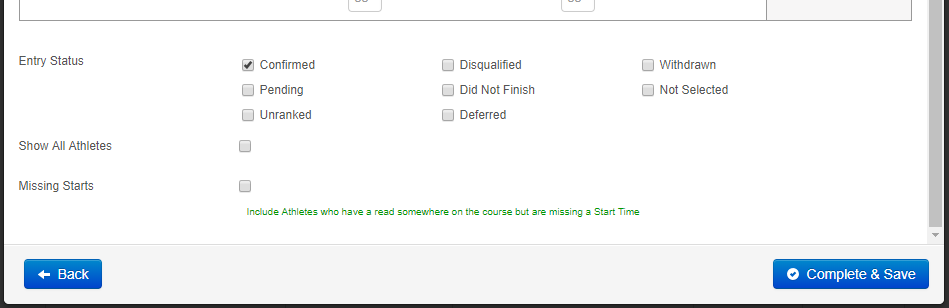
When you're done with configuring the report, click Complete & Save.
Using the Report
Your new Wave Jumper report will appear in the Scoring section of the Reports tab. If you click on the report title to view it, you'll see all flagged athletes' ChronoID, First name, Last name, Bib number, Race, Assigned Wave Actual Start Time, and the Athlete's Start Time read. The final column indicates whether the athlete is a Jumper with a simple Yes/No indicator.
You can click on each athlete's ChronoID to visit their profile and make changes, or you can download the report and re-import it to make changes to all athletes.