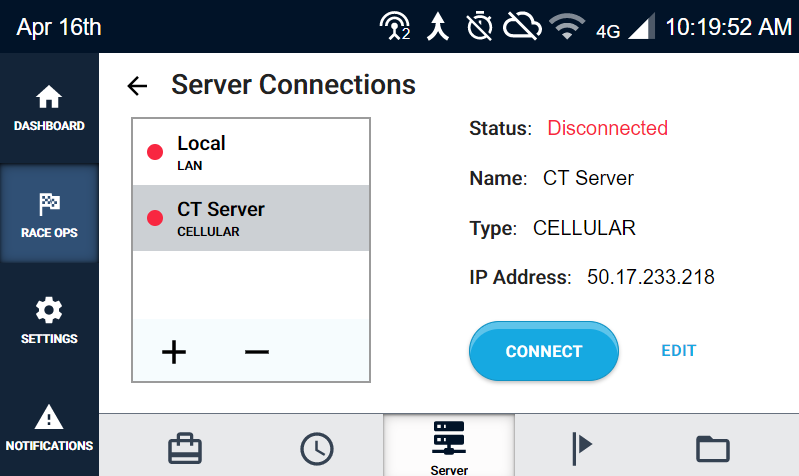Introduction
Before you can connect your Pro2 controller to the ChronoTrack Server or a directly to a laptop, you will need to first add a corresponding Server Connection so the connection can be established.
Adding a Connection
- From any screen in ChronOS, tap the Race Ops menu, then tap Server Connection.
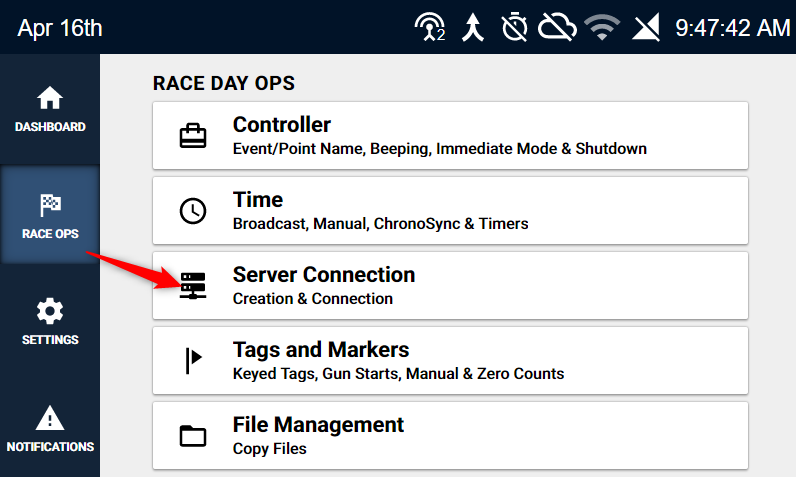
- In the Server Connection menu, tap the plus icon in the lower left corner of the frame.
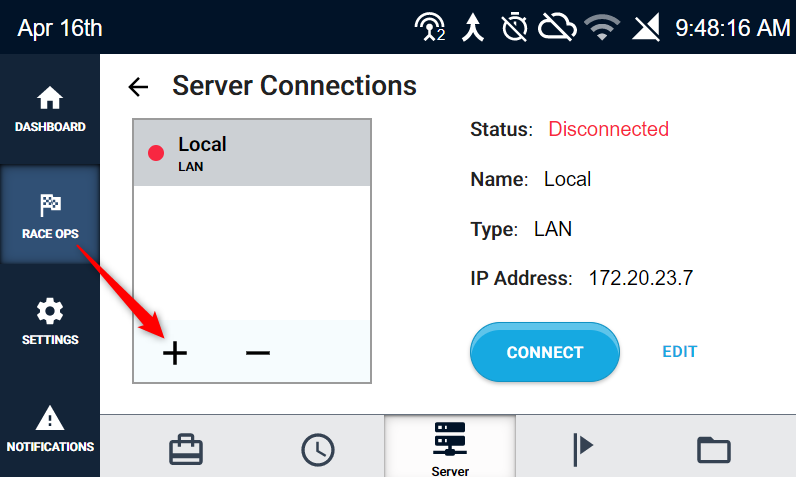
- In the next screen, tap the Name and IP Address fields and use the on-screen keyboard to enter the necessary information. Please make sure the name is something that makes sense to you so you can easily tell between multiple connections. Select the correct Type of connection, then choose if you'd like to have the controller try to Auto Connect to this Server Connection. Only one Connection can be set to Auto Connect. When you're done, click Add.
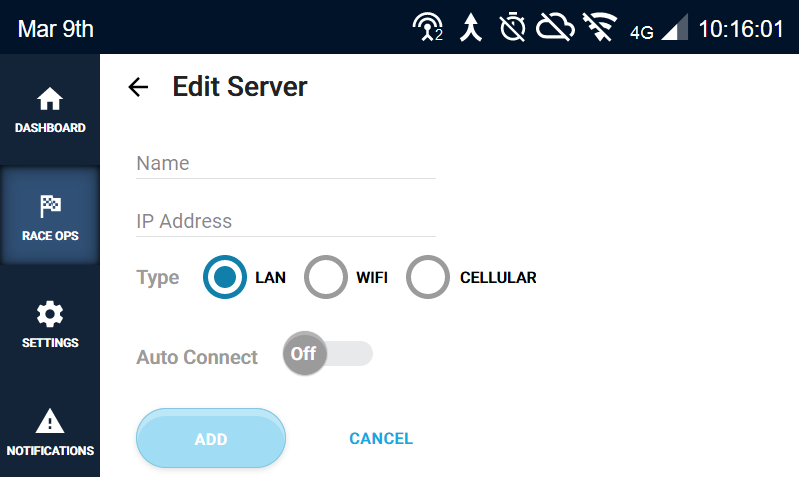
- The new connection will appear in the Server Connections list.