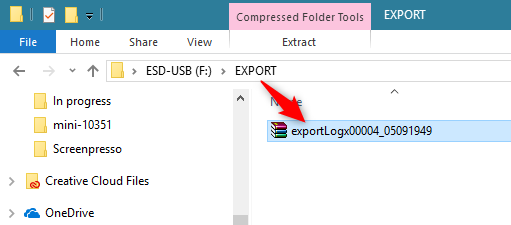- From any screen in ChronOS, tap Settings, then select System.
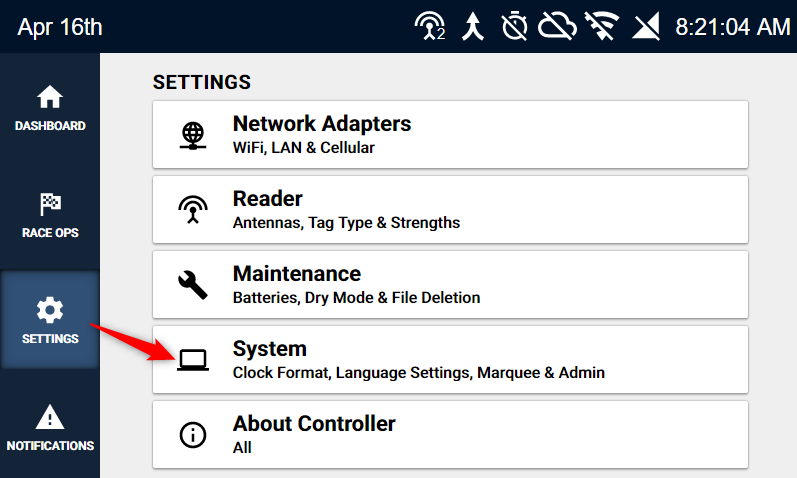
- Select Admin
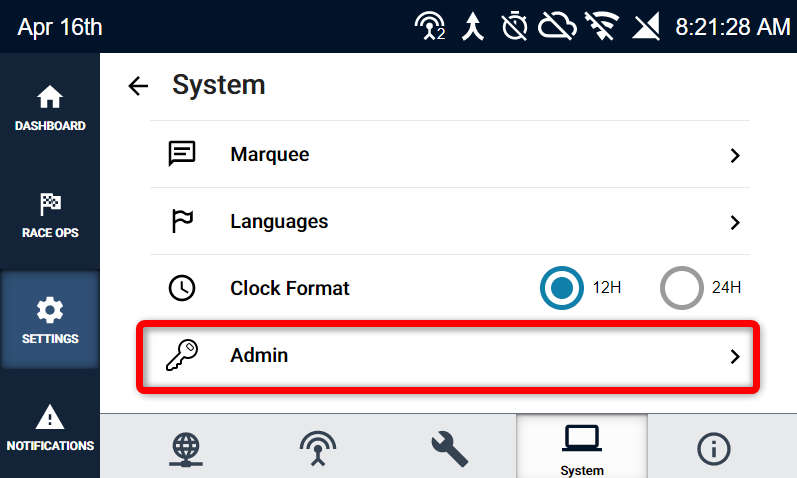
- Select Export Logs
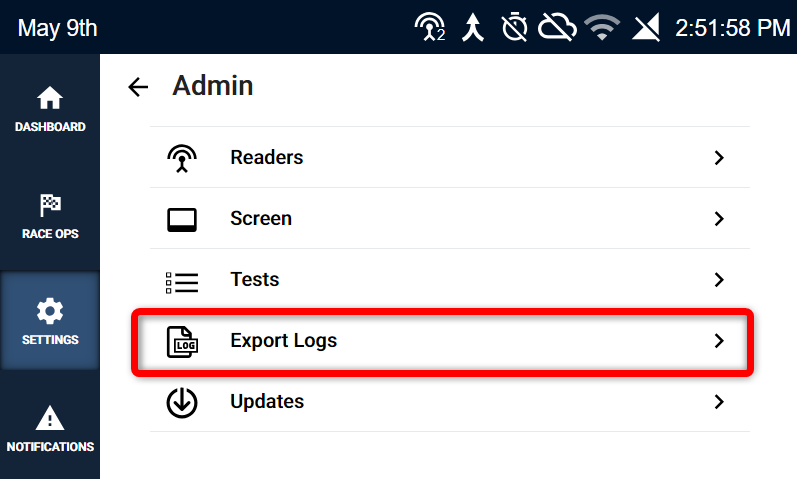
- Insert a USB drive into one of the USB ports on the controller, then press Export.
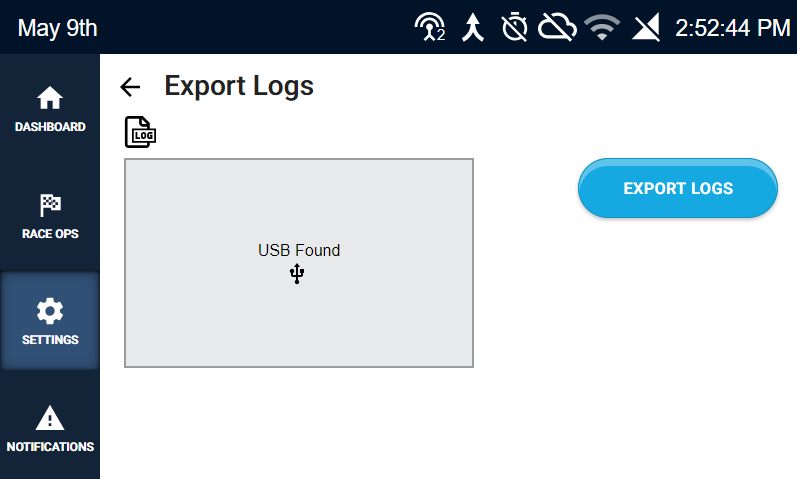
- You'll see a screen that says "Exporting..." appear. The export process may take a couple of minutes, so be patient while the files copy. When you see "Export Complete", you can remove the drive.
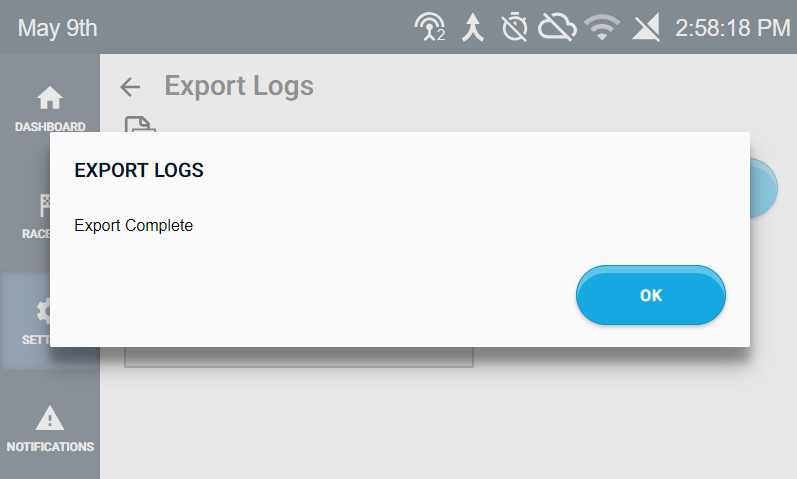
- Now plug the USB drive into your computer and locate the "exportLog..." .zip file inside the EXPORT file that will be on the drive. You can e-mail the .zip file to ChronoTrack support for analysis.