Introduction
Once athletes have been registered or uploaded to your event, they can be exported again in CSV format and saved to your computer. This can be useful for making batch changes to Athletes and examining data. The download is a version of the Confirmed Entries report. If there is information lacking from the report or it contains more information than you want, you can download the Confirmed Entries report directly from the Reports tab and edit the items contained within it.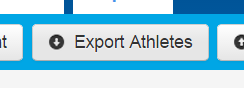
Export Athletes
- Click Export Athletes between Bib Management and Import Athletes.
- Select the Race from which you would like to export the athletes, or Any.
- Select the entry Status category you would like to export, whether All, Confirmed, Disqualified, Withdrawn, or Did Not Finish.
- If desired, specify a Last ID number to only export entries with a Chrono ID greater than the specified number.
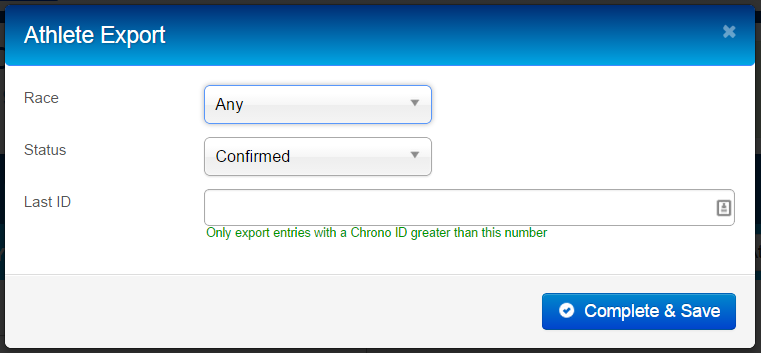
- When finished, click Complete & Save.
- Depending on your Web Browser’s settings, you may need to approve the download of the CSV. Once downloaded to your computer, the file may be viewed in Microsoft Excel.