Introduction
Setting Event and Point information on your controllers is a good way to keep controllers and their data organized and distinct to avoid confusion that may lead to streaming the wrong data to an Event or Point within CT Live or other scoring software.
Remember that changing the Event OR Point name on a Pro controller will create a new Session of data. You should never change the event or point name while athletes are crossing the timing lines unless your intention is to create a new data session. For more on Sessions and data files, click HERE.
Setting Event and Point on BoxScore 1.26
Verifying the Event and Point of a Pro Controller is part of the boot-up sequence. If you did not verify them or you set them incorrectly on boot-up, you can return to the Point screen at any time.
To Set Event and Point
- Press Configure > Point
- Press the box containing the current Event name, and enter the new Event name. You can use the ALPHA/NUM button to switch between letters and numbers.
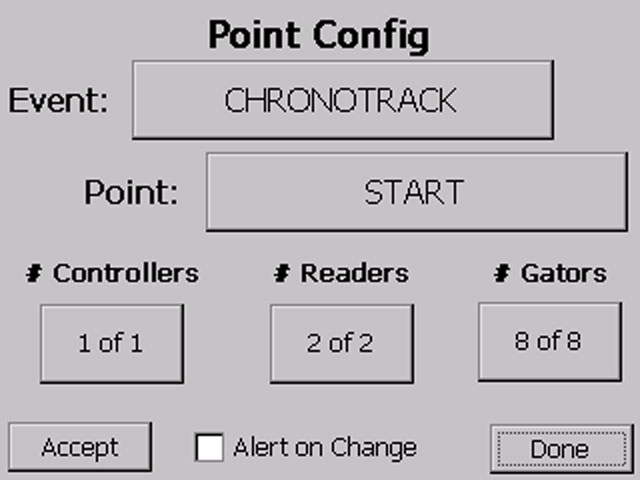
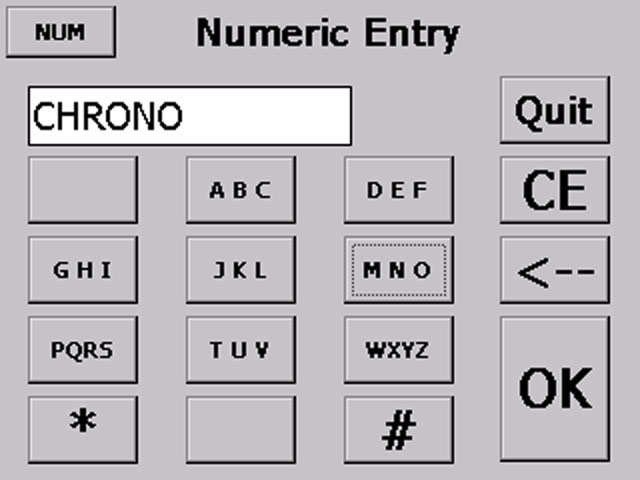
- Press OK.
- Press the box containing the current Point name, and enter the new Point name.
- Press OK.
- Press Apply to finalize the changes.
Setting Event and Point on BoxScore 3
Verifying the Event and Point of a Pro Controller is part of the boot-up sequence. If you did not verify them or you set them incorrectly on boot-up, you can return to the Point screen at any time.
To Set Event and Point
- Press Configure > Point
- Press the box containing the current Event name, and enter the new Event name. You can use the ALPHA/NUM button to switch between letters and numbers.
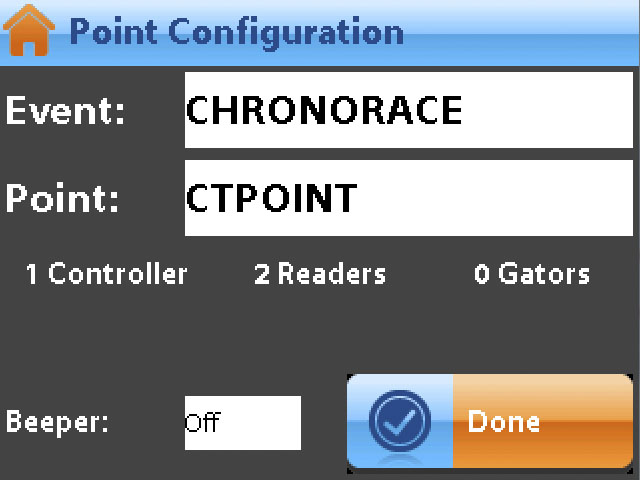
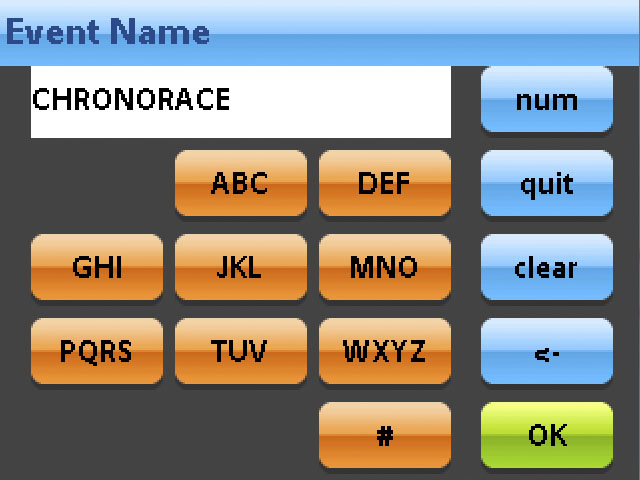
- Press OK.
- Press the box containing the current Point name, and enter the new Point name.
- Press OK.
- Press Done to finalize the changes.