Introduction
The data collected during a race is recorded and stored on ChronoTrack Controllers in a very specific way. Understanding how these files and their parts work can be beneficial in understanding best practices for data collection and processing and make it easier to differentiate between files and sessions on Race Day.
Files
Whenever a Controller is powered on, a new data File is created. When the Controller is powered off, the file ends. Data files are created by the controller in pairs.
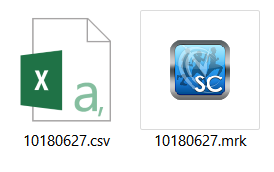
There is a CSV file that contains all of the tag read data, and an MRK file that contains controller event information such as powerup time, Event and Point name changes, Gun Starts, Markers, and more.
This is an example of a CSV opened in Excel: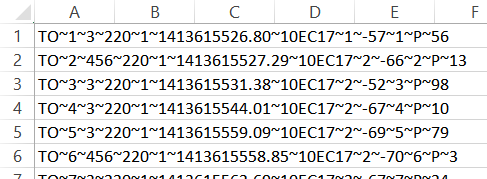
This is an example of a MRK opened in Excel: 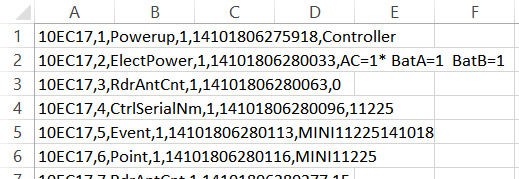
For specifics on how to interpret raw files, click HERE.
If SimpleClient is installed on the Computer you are viewing the files with, the MRK file will show SimpleClient's icon as shown in the first image above. Double-clicking the MRK file will open the CSV file in SimpleClient.
Sessions
When the Event or Point name is changed on a Controller, or a Marker is created, it creates a new Session in the current file. The file itself does not end, but any data collected prior to the Marker or Event/Point name change will be separated from any data collected after. Below is an example of a file with multiple Sessions that has been opened in SimpleClient:
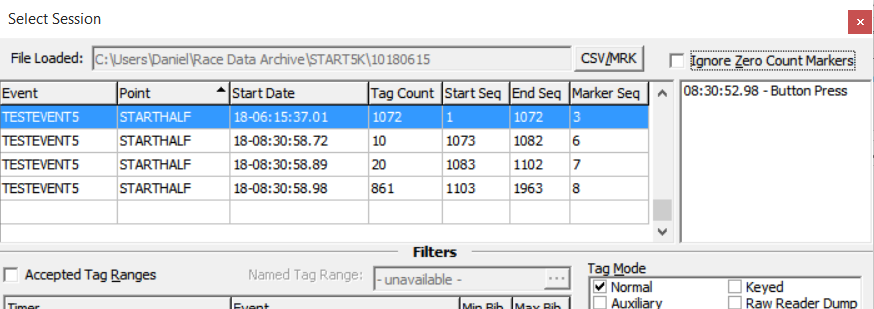
Even though creating a Gun Start on a controller creates a time stamp, this does not create a new Session. A single session can contain an unlimited number of Gun Start time stamps.
Notice the Gun Start pane in the image above.