Introduction
ChronoTrack controllers are designed to alert you to any errors or status changes that may affect data collection, transmission, or power. When alerts are triggered, the controller will begin beeping and the red LEDs above the display will light.
BoxScore 1.26
- Press the Messages button in the lower right corner of the screen.
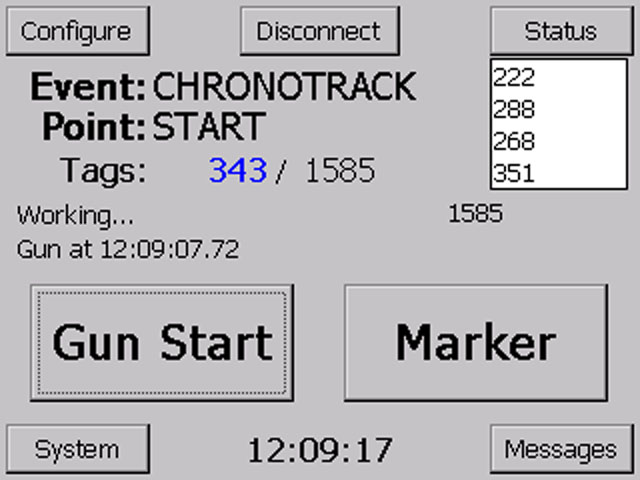
- Press OK to silence the alert.
- In the pane on the right you will see any Alerts or Events that have occurred since the controller was powered on. (Events such as Point Name changes and Markers do not trigger the alert beep) These include any Gun Starts, Markers (displayed as 'Manual'), Time Syncs, and Event/Point changes. Errors are displayed as 'Alert'. Clicking any line in the field on the right will display details about that line in the pane on the left. The example image below shows a Primary Pwr Lost alert.
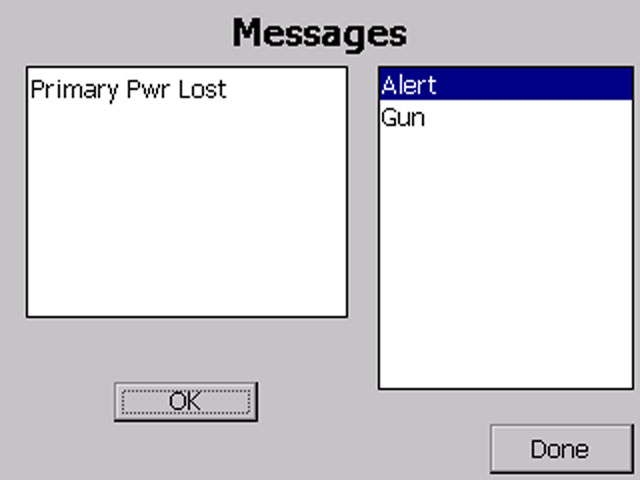
BoxScore 3
- Press the orange alert triangle in the upper left corner of the screen.
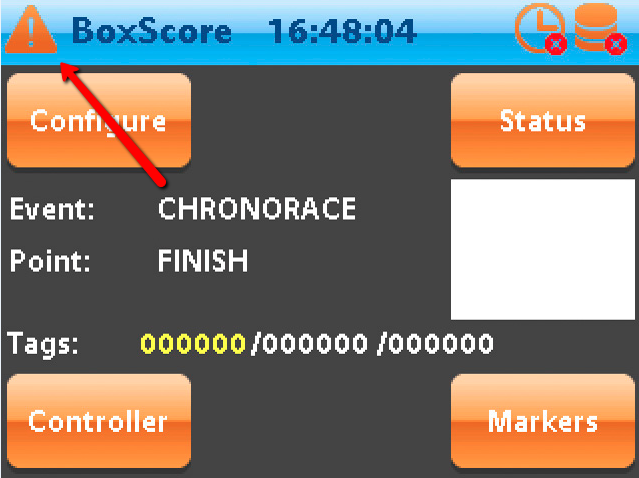
- Errors and Events will be listed next to the time at which they occurred. New alerts will be displayed with a yellow triangle. New status changes or events will be noted with a blue circle. Acknowledged alerts and events are noted with a green circle. (Events such as Point Name changes and Markers do not trigger the alert beep)
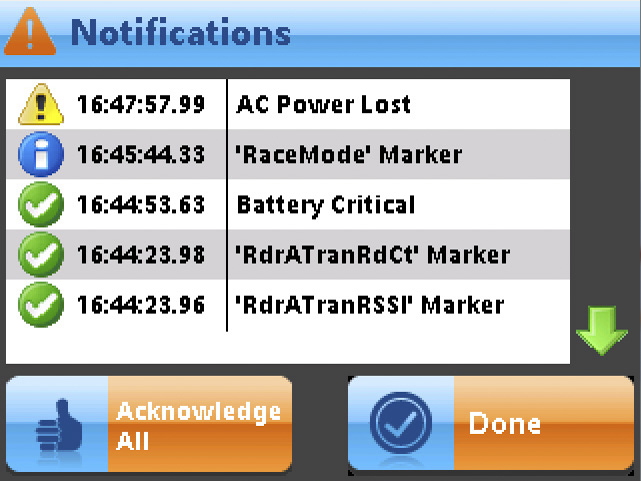
- Press Acknowledge All to silence the alert.