Introduction
By default, the Emergency Contact question is enabled so that emergency contact information can be gathered from Athletes registering for your event through ChronoTrack Live. If you want to turn off the question or change its settings, you can do this from the Registration > Emerg Contact tab, which is located in the More section highlighted below.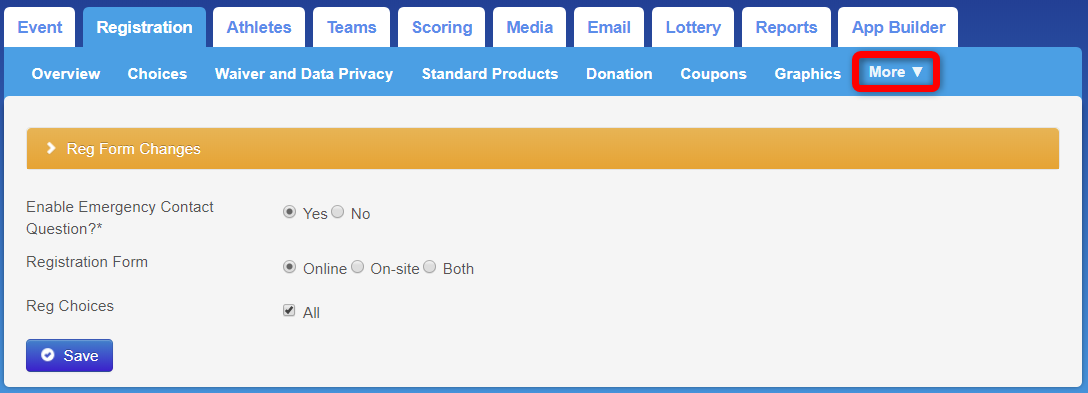
Configure the Emergency Contact Question
To disable the Emergency Contact question, simply check the No radio button.
If you'd like to limit the Registration Form version on which the emergency contact question will appear, or determine whether the Emergency Contact question appears for only select Reg Choices, you can do so here.
Remember to click Save to finalize the changes, then release the latest Form version on the Registration > Overview tab.