Need the BoxScore 3.0.2 version? Click Here.
Need the BoxScore 1.26 version? Click Here.
Introduction
Before you can connect your Pro Series controller to the ChronoTrack Server, you must install a SIM card that has been activated for a Data Only plan from a GSM carrier. GSM carriers in the USA include AT&T and T-Mobile. If you visit your local store and tell a representative that you need a data only plan, they should be able to get you what you need. A 4GB/month plan should be plenty for streaming controller data.
The SIM slot in the controller uses a full-size SIM, so make sure the store gives you an adapter if the SIM is mini, micro, or nano size. For a video on how to install a SIM into a controller, click HERE.
Once you've installed the SIM, you have to make sure that the APN settings for the carrier have been entered in the controller. For directions on how to do this, click HERE.
Connecting to the Server
| 1. From the main screen in BoxScore 3 select Configure > Network. Confirm that Cellular is the selected connection type as indicated by the corresponding radio button being green. Also ensure that the Cellular server address is properly set. 50.17.233.218 is the primary ChronoTrack Cellular Server. |
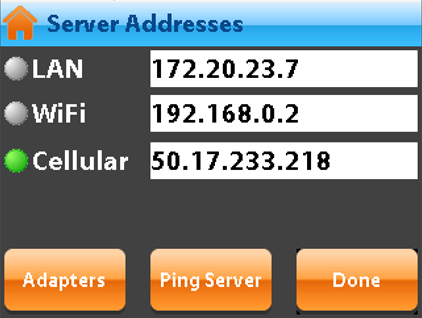 |
| 2. From the main screen of BoxScore 3 select Status > Upload. Confirm that the cellular modem is powered on. If the power button does not appear as shown in the image to the right, press the Power button to turn it on. |  |
| 3. Press the Show Modem button. This will open the Modem Manager application. |  |
| 4. On the Cell Modem screen, press Connect | 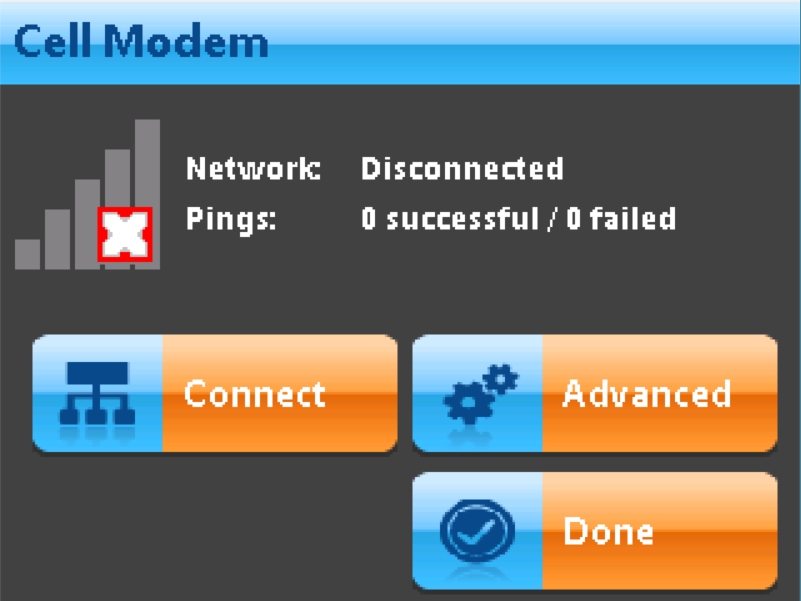 |
| 5. Depending on cellular strength in your area, it may take up to a minute for the modem to connect to the network. Once connected, you should see 'Network Connected' and the 'Cellular' LED on top of the TPC mesa should be flashing. You should also see "Good" pings. A number of bad pings is normal. | 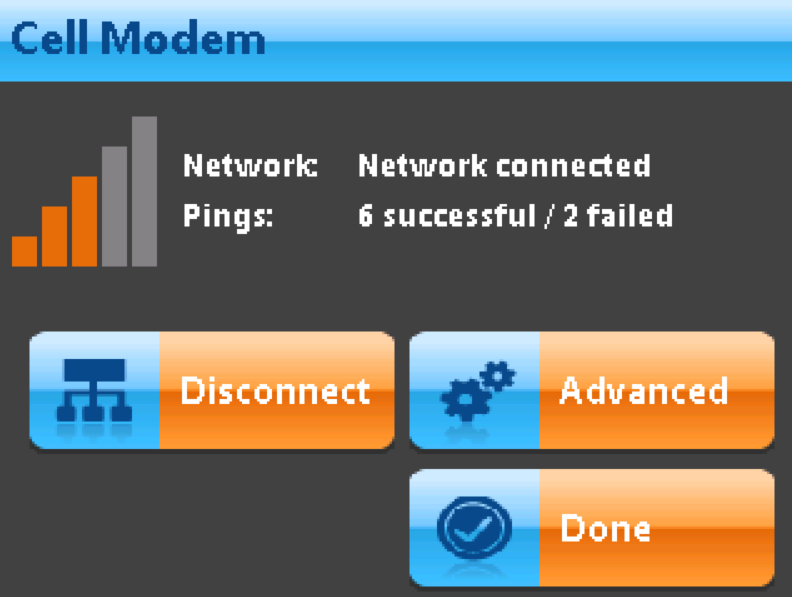 |
| 6. Return to the main screen of BoxScore 3 and press the Data Stack Button found in the upper right corner of the screen. | 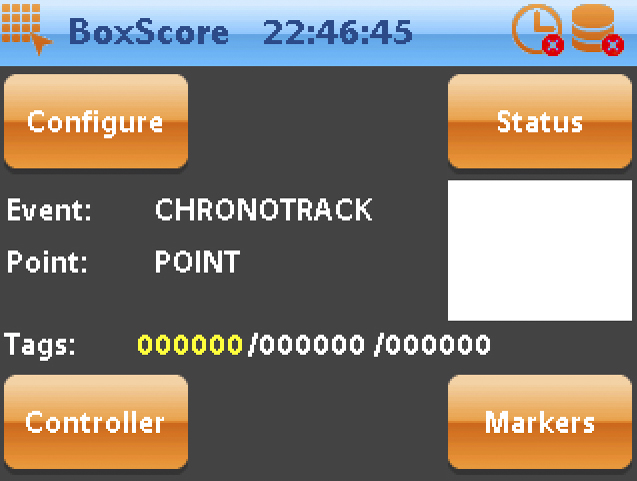 |
| 7. Touch the Connect button. The Connection Status should change to “Connected”
|
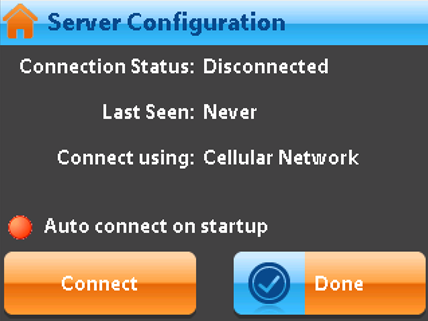 |
Now, you can stream data to your CT Live Event using Fusion, SimpleClient, or StreamManager