If you pulled data from a controller using a USB drive, you can load the data files into Fusion for streaming. This GIF shows how to add the USB data to Fusion.
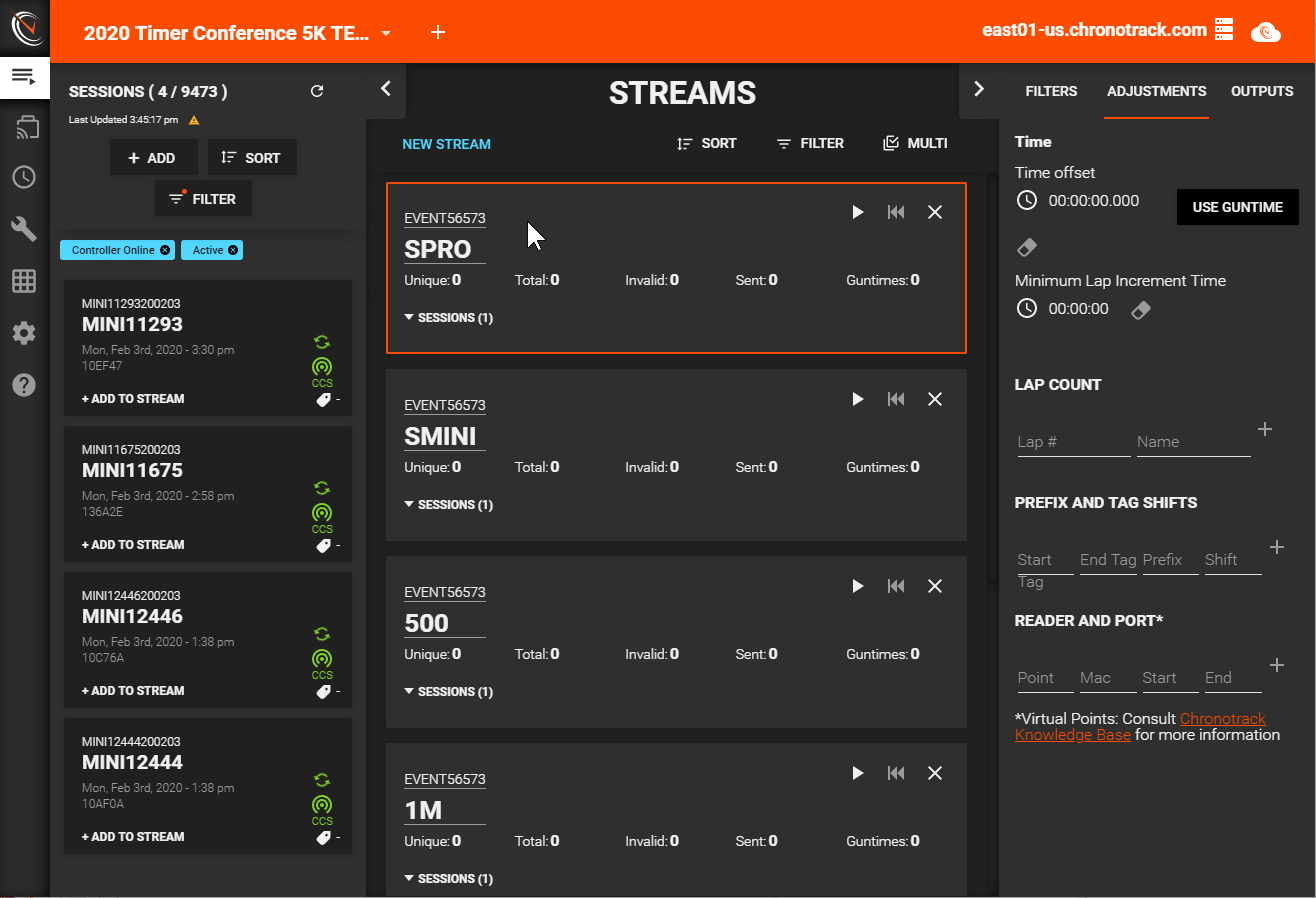
Once data has been added, you can use the "Locally stored session only" Filter to locate the data Session(s) from the file and add them to Streams. You may need to use other Filters as well if you've loaded a lot of other data files into Fusion.
Find out how to upload a controller file in Simple Client: