Looking for info about the Timer Org consolidation effort?
What Are Organizations?
CT Live has two different types of users - event directors and timers, so there are two different types of Organizations (Orgs) in CT Live - Event Orgs and Timer Orgs. This allows both types of users to work together without granting too much access. If a timer user creates an Event, any users who have 'All' access to the selected Event Org will be able to view and edit the event based on their Roles for that Org. Likewise, when an event director user creates an Event, any user with 'All' access under the Timer Org selected will be able to view and edit that Event. When granting Role permissions, the different types of Orgs are identified by the (Event) and (Timer) tags next to the name.
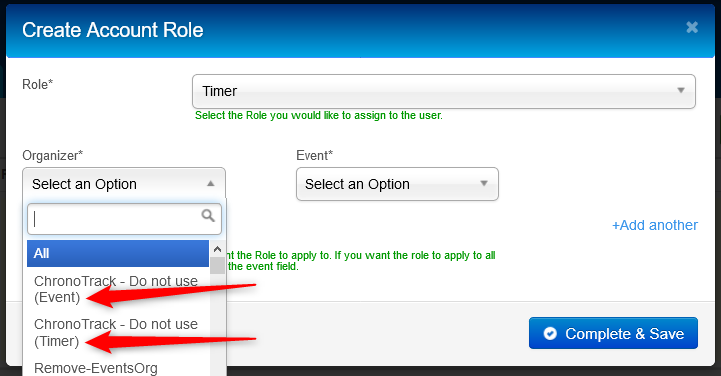
Event Organizers - Every Event has to have an Event Organizer to indicate what person, company, or organization is putting on the event. Adding or selecting an Organizer is Step 1 of creating an Event in CT Live. Event Organizers are associated with payments for event registration, so if you create a new Event Organizer, you'll also need to create a new Payee for that Org.
Timers - Adding a Timer to an Event is Step 3 of the Event creation process. Unless a Timer Organization is selected for an Event, results cannot be displayed if the event is scored.
We're currently trying to consolidate Timer Orgs in CT Live! If you're trying to figure out which Timer Orgs your company has in CT Live, it's easiest to go to any of your Events in CT Live and go to the Timer section of Event Properties, then click the Timer dropdown. This will reveal all Timer Orgs you have access to. You can then record the names of each one and send them to ChronoTrack Support so we can consolidate them for you. Please use This Form and select "Timer Org Consolidation" from the Topic List, and complete the text boxes with the Timer Org information.
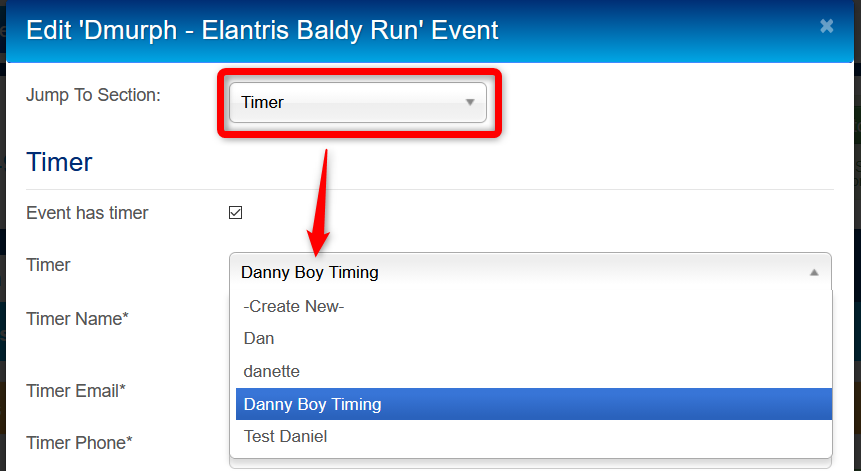
Please note that we only want to consolidate Timer Orgs for single timing companies. Unless you have purchased or rebranded a timing company, different company names should not be combined in CT Live.
Creating a New Event Org or Timer Org
In order to create a new Org of either type, you have to do so as part of creating a new Event in CT Live. See the event creation article HERE for details.
ONLY create a new Organization if you're sure it doesn't already exist in CT Live. If you think the Org may already exist, please contact CT Timer Support for assistance gaining access.
When you're done filling in the required information, click Continue and fill in the rest of the Event information. Please note that you MUST complete the entire event creation process for the creation of the Org to be finalized in the database.
What Are the Roles?
Roles grant users different levels of access to events within an Org. Here are the different Roles and their levels of access:
- Timer – able to create new events and edit events under Organizations with which the user is already associated. The Timer has access to modify most aspects of an Event. Timers cannot access any financially-related features, reports, or data.
- Event Director – able to create new events and edit events with which the user is already associated. The Director can view most reports including financial reports and has access to modify all non-scoring aspects of the event.
- Photographer – able to upload photos to events with which the user is associated and view some photo-related reports.
A Photographer may not sync photos. - Timer Support – "Timer Lite". Able to view and edit athletes (can’t import), scoring, media, and reports (except financial reports).
- Event Support – "Event Director Lite". Able to view and edit registration (can’t import/export), athletes, and reports (except financial reports).
- Developer - able to use the API to pull information from events in CT Live.
- Can Admin Users - allows you to add users to CT Live and assign Roles
- 3rd Party Reports - allows access to reports in events where reports are marked as '3rd Party Available. For more on 3rd party reports, click HERE.
Receiving and Giving Roles
When you first begin using ChronoTrack Live, you have to be given a Role by ChronoTrack staff. Typically this will be either Timer or Event Director, but may often be both if you own and time your own events. Additional roles can be assigned as needed. Once you've been assigned the Can Admin Users role, you can Add and Manage Users.
If you need any Roles added to your account or another user's existing account, please contact esupport@chronotrack.com (US) or eusupport@chronotrack.eu (EU) with the following info:
- The email address associated with the user's CT Live account
- The specific Role(s) needed
- The name of the Organization the user needs access to
- The Event ID of the specific Event the user needs access to (if applicable)
The 'Can Admin Users' role can ONLY be assigned by ChronoTrack staff.