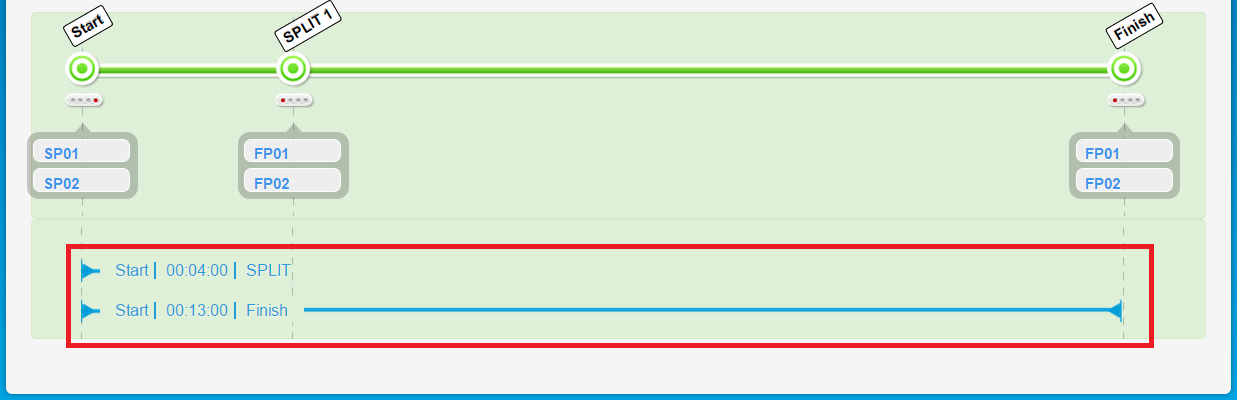Introduction
Using laps in CT Live is very easy with our new Minimum Interval Duration (MID) feature, whether you're using one timing line for multiple laps to "re-using" a Timing Line for a split point.
Configuration
To Set Up Your Course for Laps:
- Within your Event in CT Live, navigate to the Scoring > Course tab.

- Create any Points and Intervals that you will need on your course. Points should directly correlate to the distances where each Lap occurrence will be. The example below would be for when you have one Timing Line for your race that people will cross repeatedly as Laps.
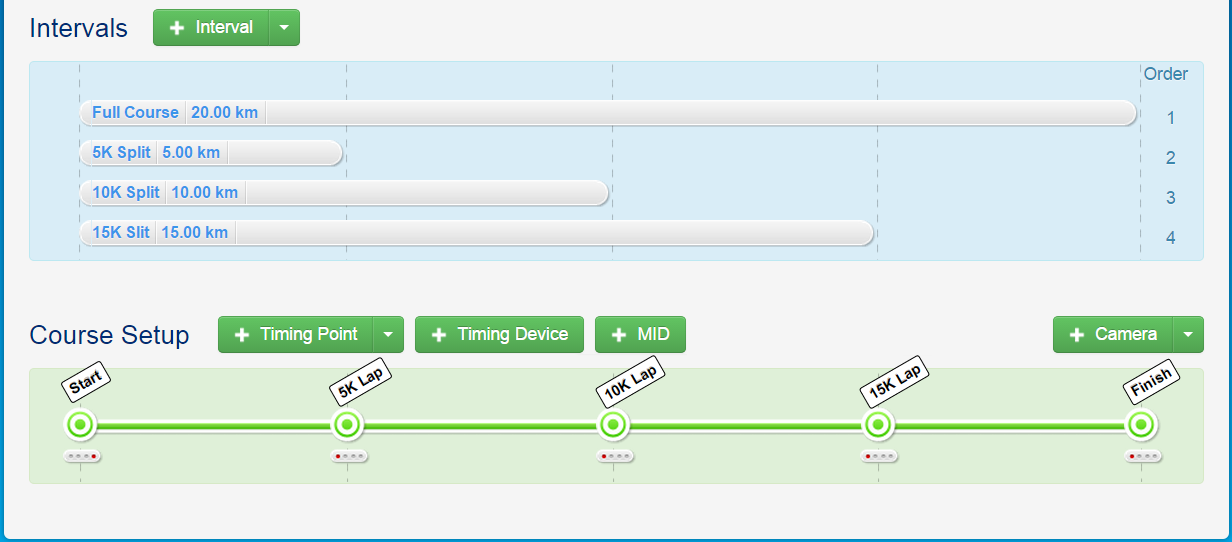
- Now create a Timing Device and associate it with all Timing Points that will be lap points.
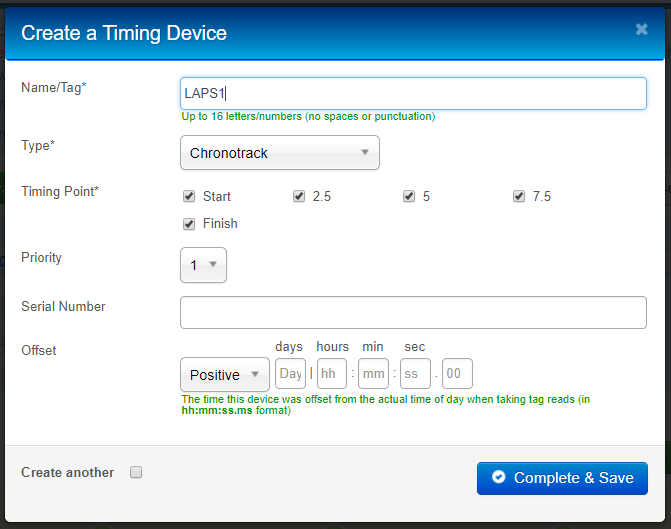
- Here is an example of a lapped Course with Points, Intervals, and a Timing Device set up.
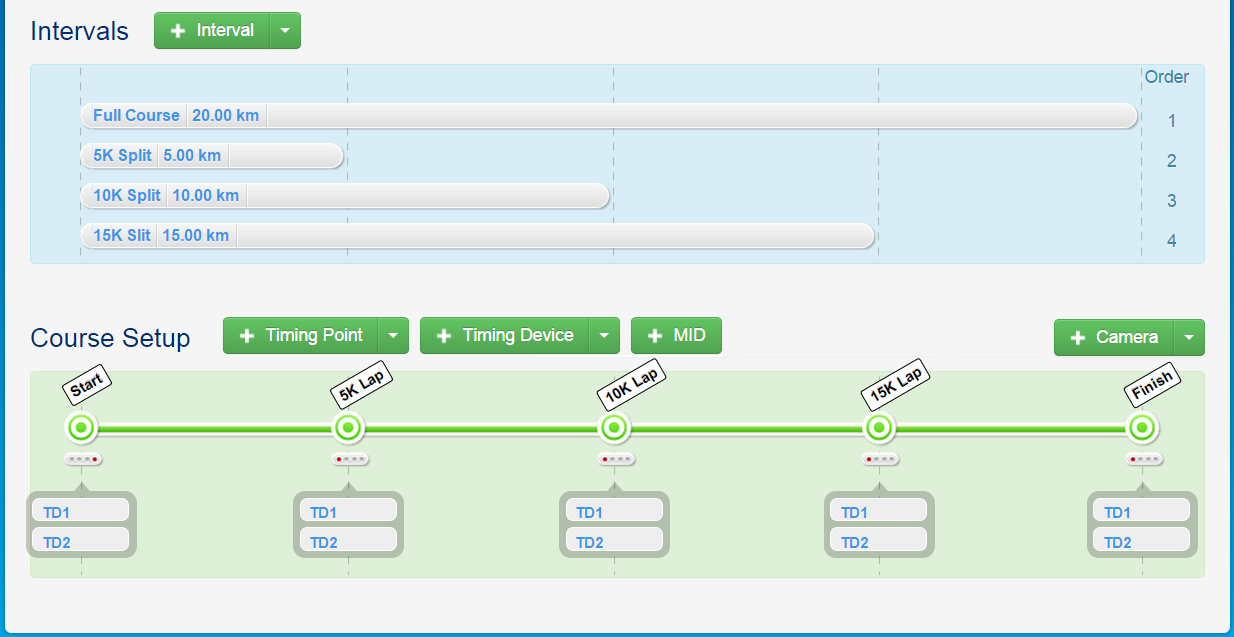
- Lastly, you have to tell the Timing Devices how to treat multiple reads of the same tag number as they come into the Timing Device. This is accomplished with Minimum Interval Duration (MID). MID is used between two points that share a common Timing Device. MID defines a minimum amount of time that must pass between the fist and second instance of a tag read on a device before the second read may be applied as a second lap.
- To apply MID, click the MID button.

- Define the Reference and Anchor points for the MID. These are the points between which the MID will be in effect.
- Next, specify the Interval Duration - the time that must elapse between the Reference read and the Anchor read before the Anchor read can be validated.
- You can also require a Reference Read. This means that an Anchor read will only be validated if a Reference read has been collected. This can help to prevent cheating, but you should use it with caution if a particular split is not well-covered with Gators and/or Flash Points.
- Repeat 6-8 for each 'pair' of points. (For our example: Start - 5K Lap, 5K Lap - 10K Lap, etc)
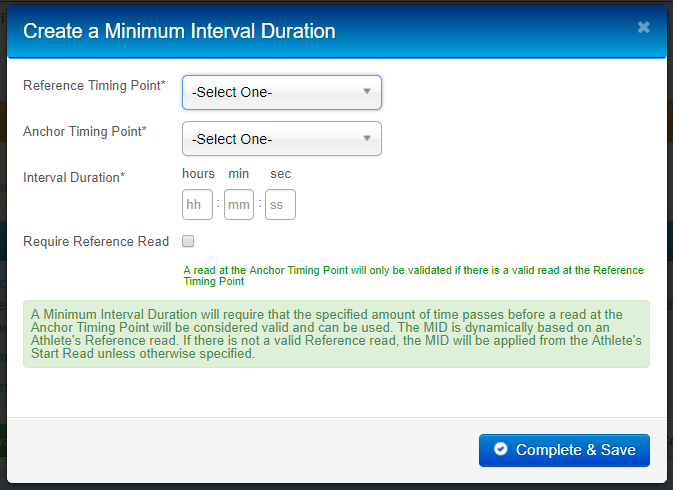
- The final result for the example above would look like this:
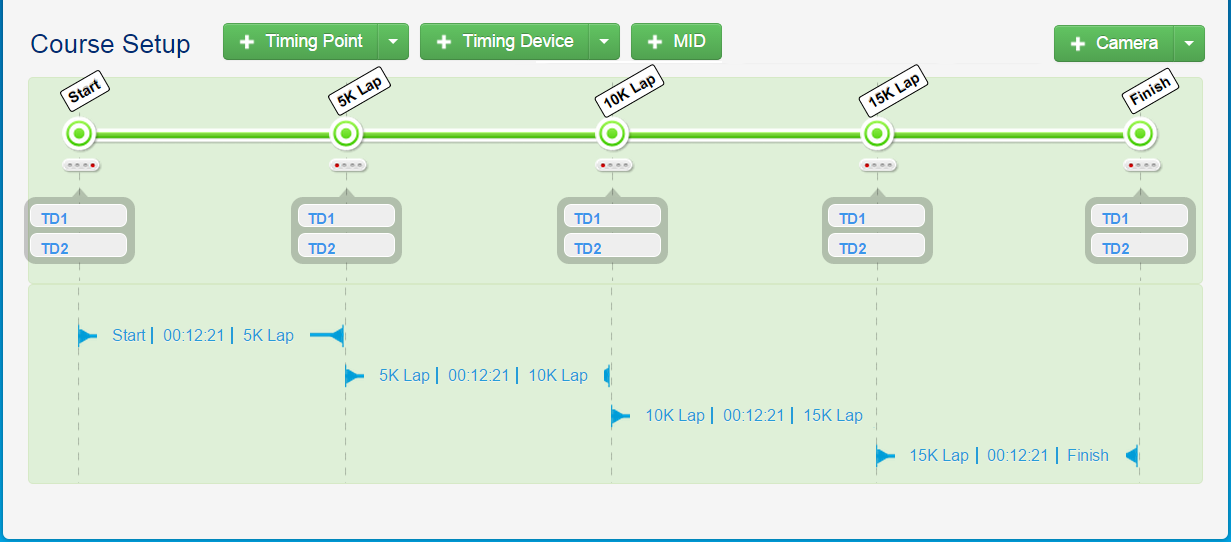
Your course is now configured for laps. With this setup, ChronoTrack Live knows to assign reads to each occurrence of the Timing Device after the specified Interval Duration has passed.
Pro Tips
Remember that lapped Timing Devices do NOT have to be in sequence on the course. The image below offers an example of a shared Timing Device assigned to two Timing Points separated by multiple other Timing Points.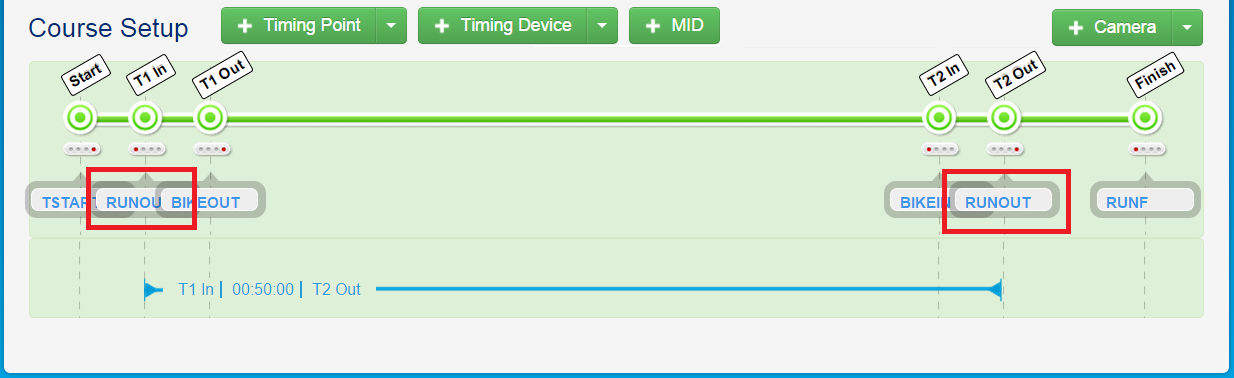
Also, please note that multiple MID intervals do not link or 'borrow' the effects of other MID intervals. In the example below, there are two pairs of points with common Timing Devices. The 'BOBI' Timing Devices have MID set up correctly, but the 'SIRO' devices do not.
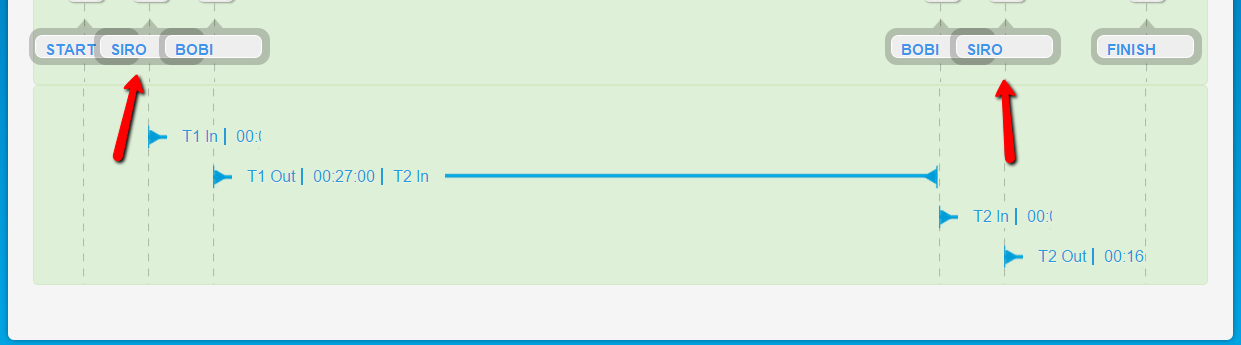
Lastly, bear in mind that MID intervals that overlap may cause problems with scoring. The below example is NOT the correct way to use MID.