Preparation
Setting up a Multi-Sport event such as a Triathlon is a fairly simple process that doesn't differ very much from a standard event.
Before configuring your Course, ensure that the Multi-Sport Race you are configuring has been set up correctly.
From the main Event tab, click the Multi-Sport Race from the list.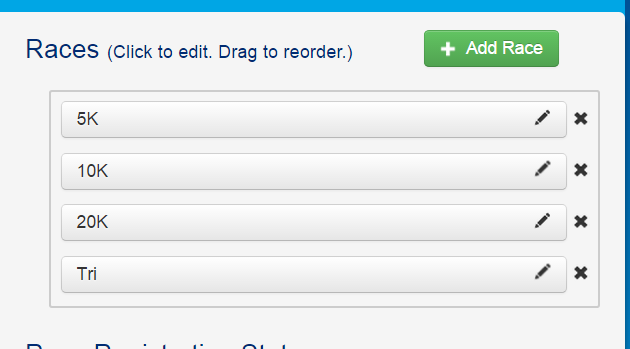
Make sure the Type you have selected is Multisport and that the various legs and distances are correct. You can select from a list of preset configurations with the Course Distance dropdown including Olympic, Sprint, and Full and Half Iron.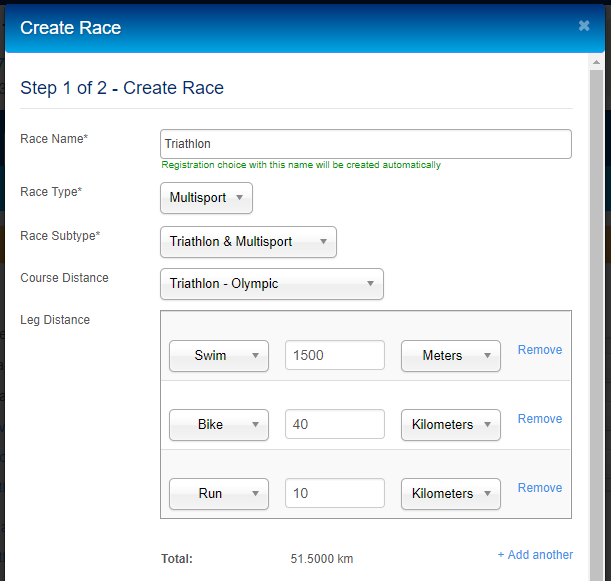
Configuring the Course
Once you've made sure the Race is set up correctly, navigate to the Scoring > Course tab.
Notice that Timing Points, Devices, and Intervals have been pre-configured for the Course - complete with transitions - based on the distances and Leg types you entered when you created.
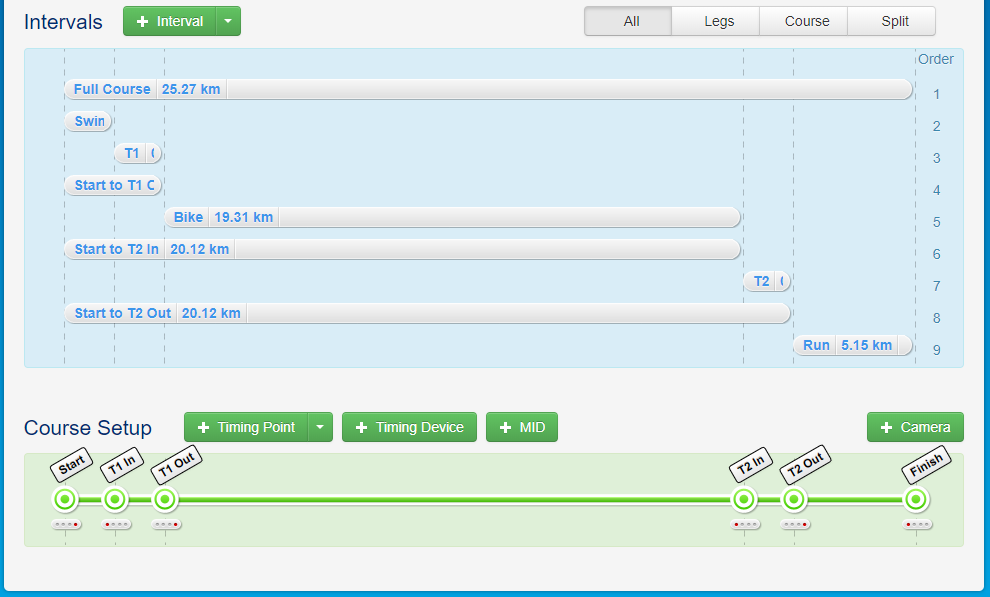
From here, you should:
- Set up any additional Points you may need that are not in a standard multi-sport event.
- Set Min/Max Accepted times for each Point.
- Define Pace information for each Interval
- Set up Timing Devices for each Point.
- Set up MID for each point that re-uses a Timing Device or will be acting as a lap.
Important Note: Transition Out points are set to use Last Read by default because athletes may be getting picked up by a timing line over and over as they are changing out of a wet suit, putting their bike away, etc. If you are using an "Out" point as the first of a pair of lapped devices, there are some issues to consider. See the example below:
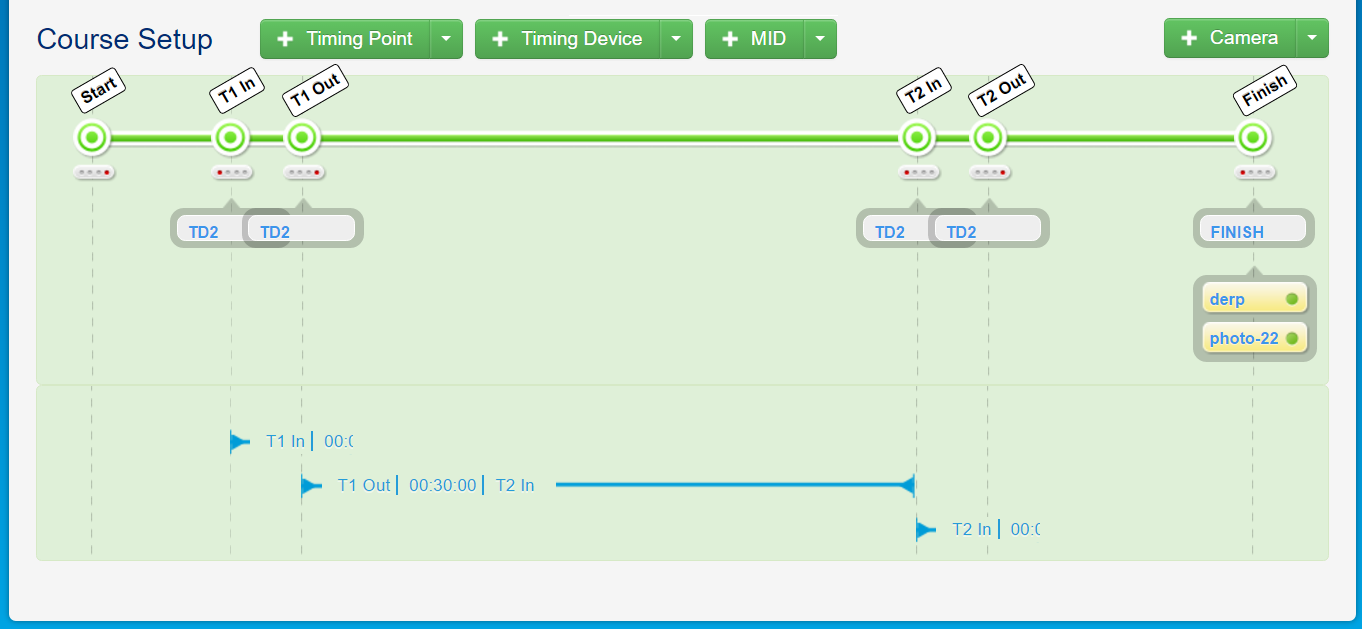
If the Max Accepted Time on the "Out" point is set too high, athletes' "In" reads will just be used as their "Out" read again. The solution is simply to make sure the "Out" max accepted time is set low enough that this won't happen. However, if the Max Accepted Time is too low, the slowest athletes' "Out" reads may not be validated before the time expires. If this is a concern or becomes an issue during the event, you can choose to set the Out point to First Read. If you do this, be aware that some athletes may get an "Out" read before they actually enter the next leg of the course if they are near the line as they are preparing for the next leg. To prevent this, make sure the line is at least 15 meters from the transition corral.