Sometimes you may find it necessary to apply a time offset to your tag data, such as when the controller wasn't synced correctly or the person doing the syncing forgot to account for a time zone change.
Time Offsets adjust ALL tag reads in a Session by the specified amount. If you find that your controller's time was not set correctly, do NOT attempt to change the time during the race. Wait until the race is over, then use this process to shift all tags to correct the issue.
If you're streaming data to CT Live, you can also apply a time offset on the Timing Device in CT Live.
The Time Shift feature in SimpleClient is simple to use, and can be found at the bottom of the Session Selection window.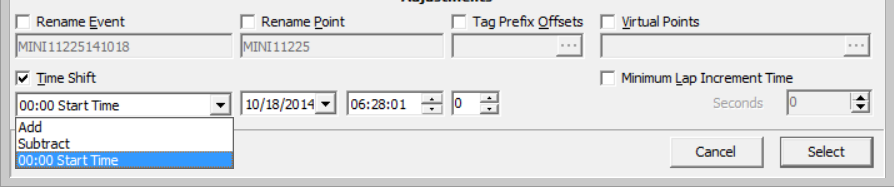
There are three distinct functions of the Time Offset feature: Add, Subtract, and 00:00 Start Time
Add - allows you to add up to 23:59:59.99 to the times in the data file. To use this, simply specify the total amount of time to add.
Subtract - allows you to subtract up to 23:59:59.99 to the times in the data file. To use this, simply specify the total amount of time to subtract.
00:00 Start Time - allows you to adjust the times in the data file to a specific date as well as add a specific amount of time. This is only useful for offsets greater than 24 hours.