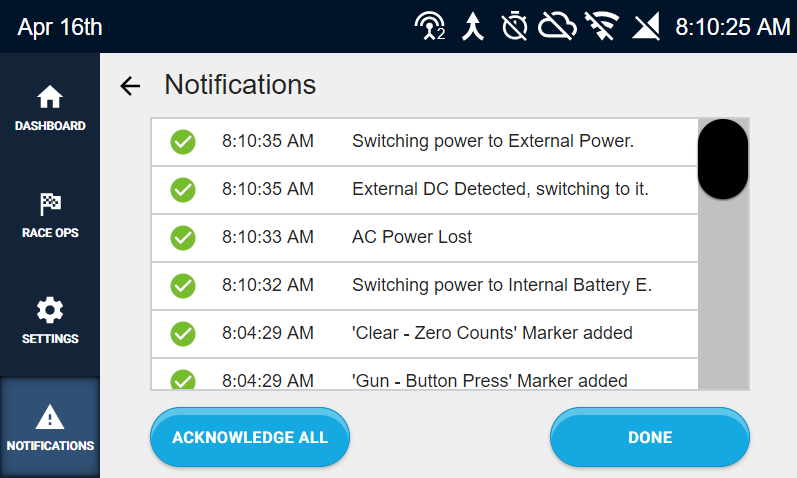Introduction
ChronoTrack controllers are designed to alert you to any errors or status changes that may affect data collection and transmission or power. When alerts are triggered, a Pro2 controller will begin beeping and the LED marquee's display will turn red.
Acknowledging Alerts
When an alert sounds, the Notifications menu button will be replaced with a yellow counter that displays the number of errors on the controller. Press the Notifications button to view alerts and errors.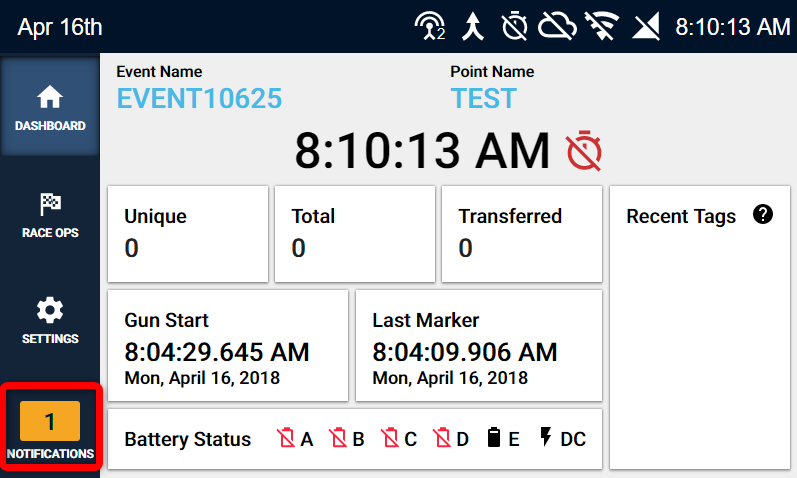
On the notification screen, Alerts will be marked with an orange triangle. Other information messages such as time syncs and markers will be marked with a blue circle. To silence alerts, press the Acknowledge All button. The error beep should immediately stop and the marquee display should return to displaying green.
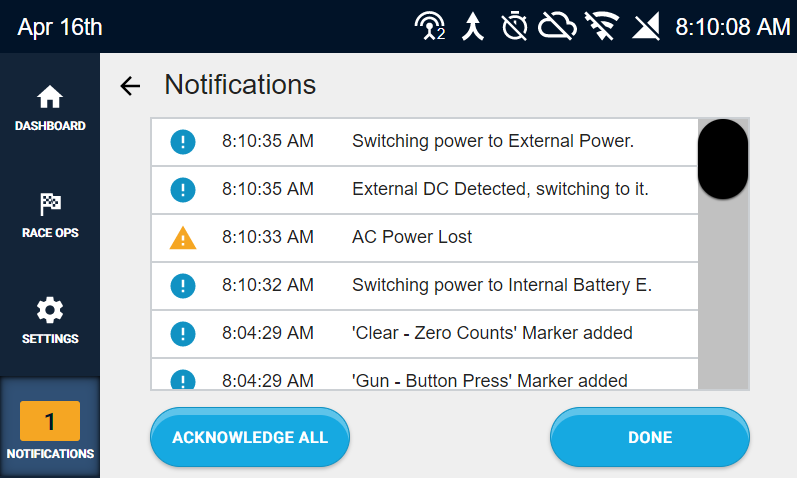
All notifications will now be marked with a green circle with a check mark to indicate they have been acknowledged.