Introduction
Sometimes in Multi-Sport Events such as Triathlons, you need to apply penalties to Athletes' or Teams' times. Penalties are not enabled by default for non-multisport races, but you may enable them for non-multisport races when creating/editing a Race. Applying a Penalty in CT Live is very simple.
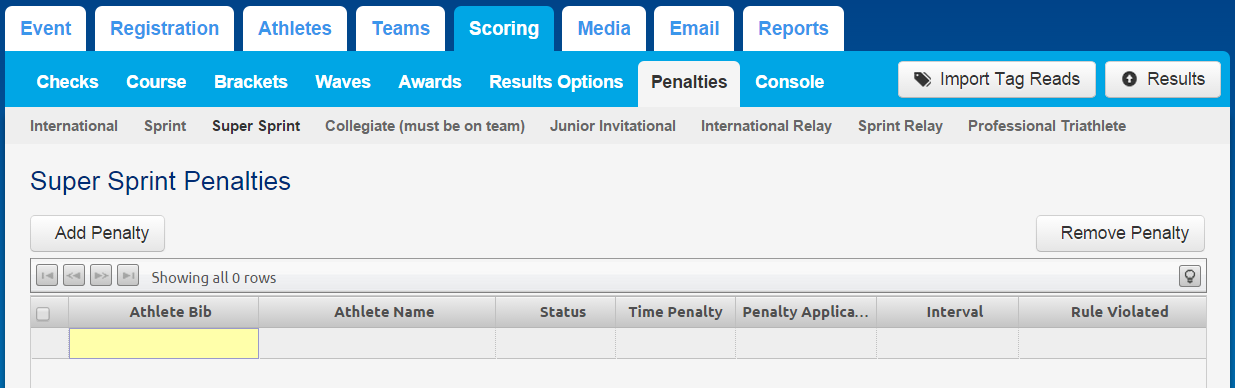
Add a Penalty
- Navigate to the Scoring > Penalties tab. This tab does not appear unless there is a multi-sport Race within your Event.
- Click the Add Penalty button. This opens the penalty window.
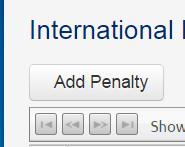
- In the penalty window, enter the Bib number of the Athlete or Team that is to be penalized.
- Next, enter the Time Penalty, selecting whether to apply a Positive or Negative penalty.
- Next, select Add Time Penalty or Display Penalty. Add Time Penalty applies the penalty to the Athlete's times within ChronoTrack Live. Display Penalty does not affect times within CT Live, but displays a penalty already served by the Athlete or Team during the race.
- Specify the Interval that the Penalty applies to and the Status of the Athlete or Team being Penalized. You may choose between Confirmed or Disqualified.
- Lastly, enter a description of the Rule Violated to ensure correct documentation of penalties.
- Click Save & Close to create the Penalty.
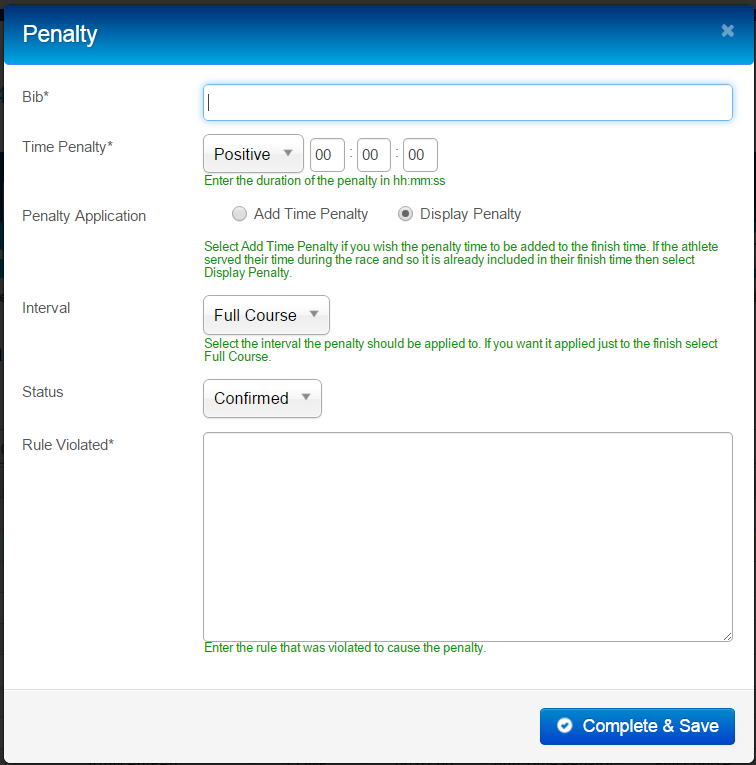
Penalties Display
Once you have created a penalty, if will appear in the Penalties tab as shown below. You may select one or multiple Penalties by checking the appropriate box, and delete them by choosing Remove Penalty.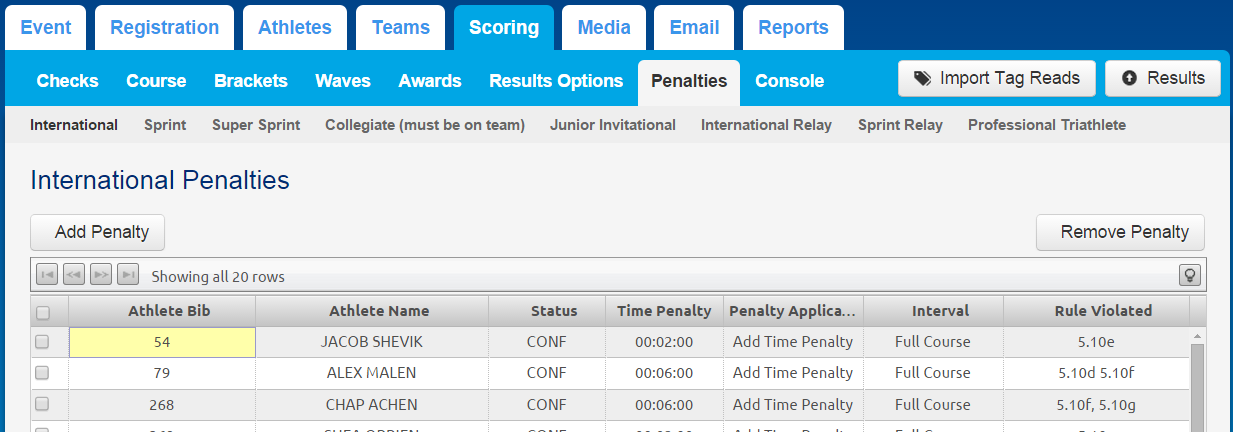
Penalties are displayed in the Chronotrack Widget at the bottom of an athlete's Timing Tab.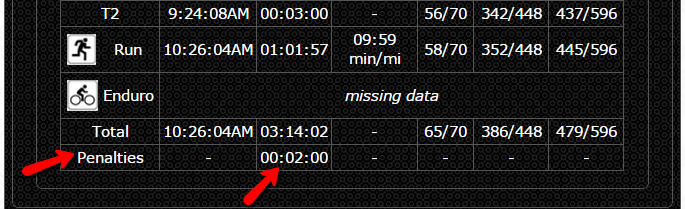
Athlinks will not show the penalty label, but penalties will be applied to athletes' results and rankings.